FAQ > Online Rent Payments
Why do I see a pending state  even after I verify my bank account? What am I doing wrong?
even after I verify my bank account? What am I doing wrong?
There are a few common reasons why a tenant’s row might remain in a pending state even after you had verified your bank account. Let’s explore them in detail:
-
Incomplete Payment Information Setup:
- Missing Payment Details: Before sending invites to your tenants, ensure you’ve set up your payment information in your account settings. Go to Account Settings >> Billing Information and verify your payment details are updated there.
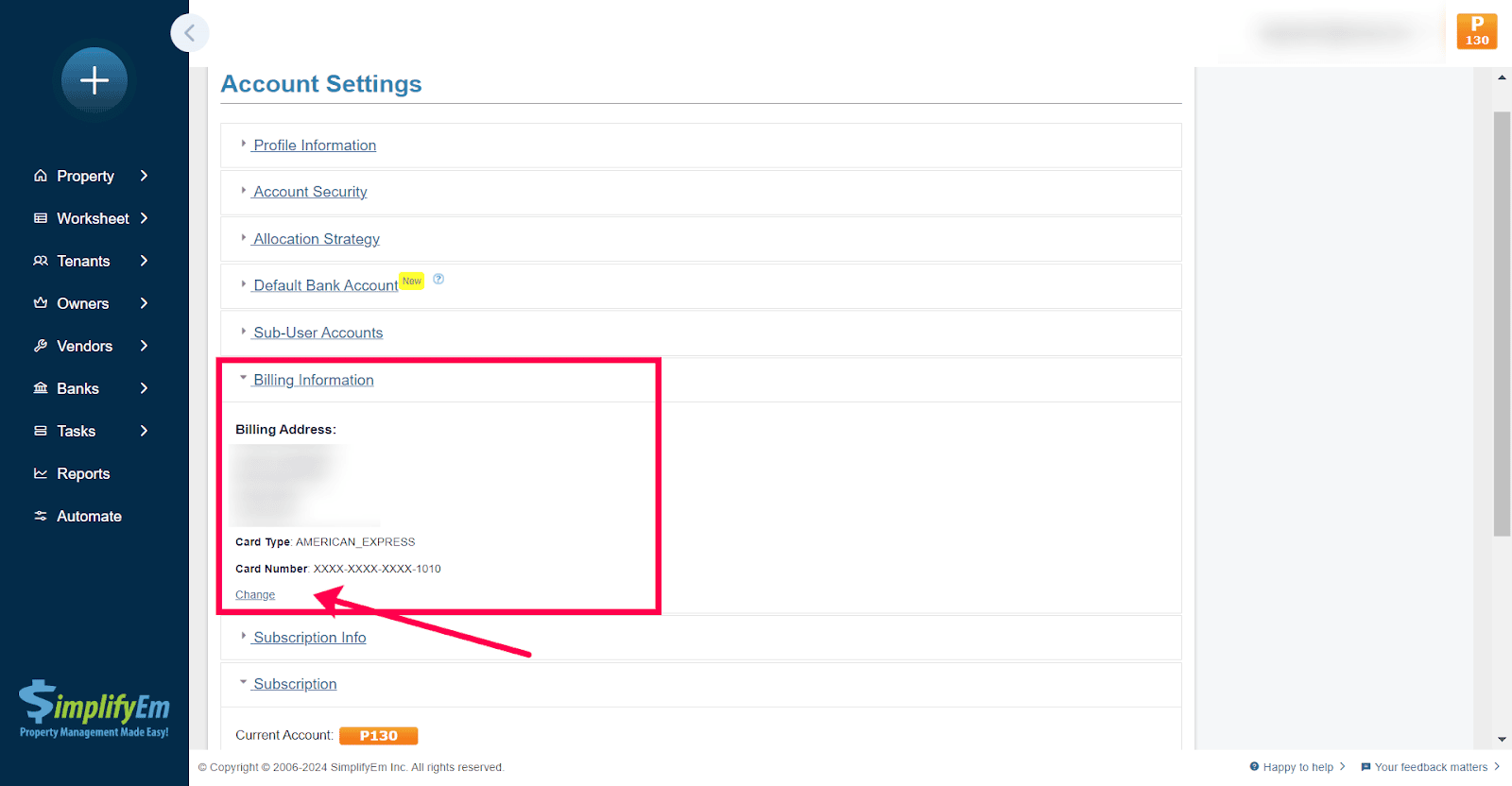
- Missing Payment Details: Before sending invites to your tenants, ensure you’ve set up your payment information in your account settings. Go to Account Settings >> Billing Information and verify your payment details are updated there.
-
Tenant’s Incomplete Setup:
- Pending Portal Creation: Once you’ve sent the online payments invite to your tenant, your tenant needs to create an account on the platform. If they haven’t completed this step, their row will remain in a pending state.
- Bank Account Verification: After creating an account, your tenant must set up and verify their bank account for online rent payments. Until this verification is complete, the pending status will persist.
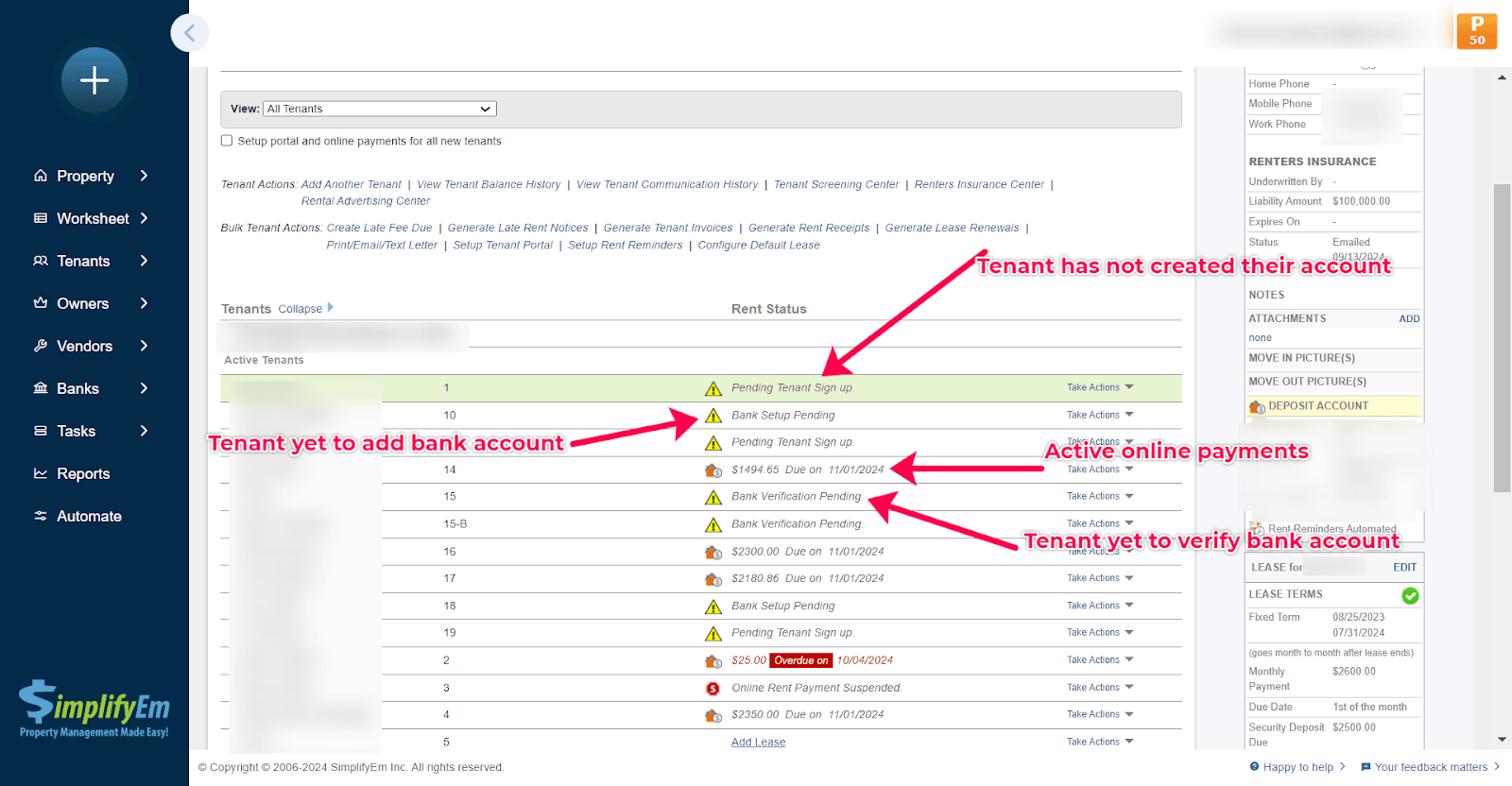
Troubleshooting Steps:
- Review Tenant Invites: Double-check if you’ve sent the invites to your tenants correctly. Ensure there are no errors in the email addresses.
- Communicate with Tenants: Reach out to your tenants and ask them to verify if they’ve completed all the necessary steps, including account creation and bank account verification.
By understanding these potential reasons and taking appropriate actions, you can effectively resolve the pending state and enable your tenants to make online rent payments smoothly.

