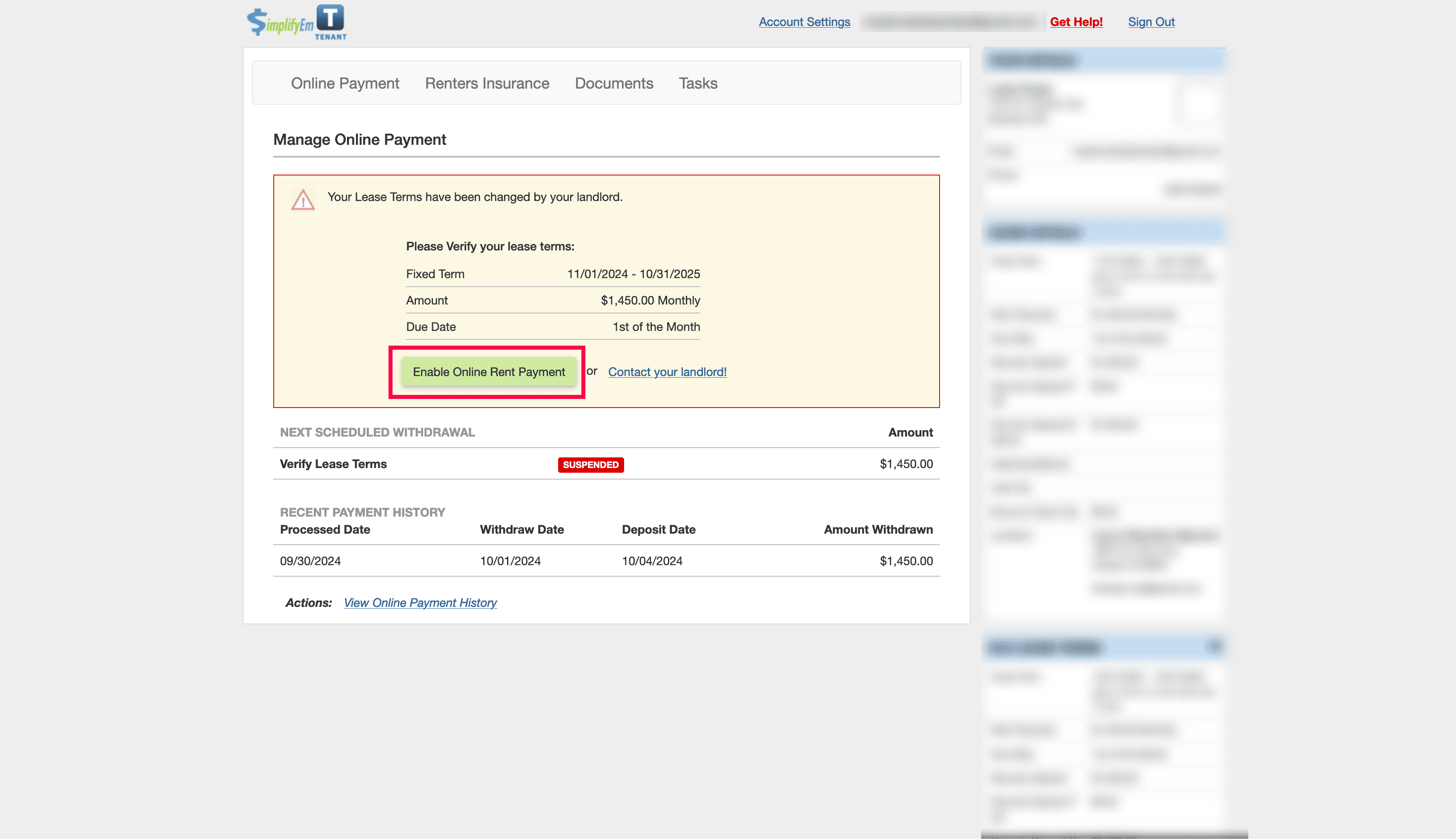FAQ > Online Rent Payments
Why does Online Rent Payment get suspended  when I edit the tenant’s lease terms?
when I edit the tenant’s lease terms?
Online Rent Payment is automatically suspended when you edit a tenant’s lease terms because SimplifyEm Property Management Software requires the tenant to verify the updated lease terms before continuing with online payments. This ensures that both the tenant and landlord are aligned on any changes, such as rent amount, due dates, or payment schedule, and avoids any confusion or discrepancies.
Once the lease terms are modified, the system will immediately suspend online payments for that tenant, and both you and the tenant will receive notifications regarding the suspended status. During this period, no automatic rent payments will be processed.
The tenant will need to log in to their Tenant Portal to review and verify the new lease terms. After reviewing the changes, the tenant can reactivate the online rent payment feature by clicking on the “Enable Online Rent Payment” button within their portal. This action confirms that the tenant agrees with the updated lease details and allows online rent payments to resume as usual.