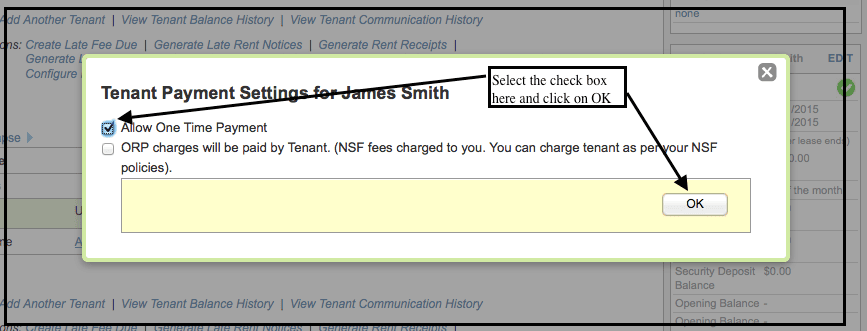FAQ > Managing Vendors
What is the Vendor Page for?
The vendor page is a centralized platform designed to help you efficiently manage all your vendor information in one place. This feature is especially beneficial for users who need to keep track of payments made to, or owed to, vendors across various properties they oversee. By consolidating all vendor-related details, the vendor page allows you to streamline operations and maintain organized records for all vendor interactions.
Important tasks related to vendor management:
On this page, you can perform a variety of important tasks related to vendor management. For instance, you can update or view vendor contact information by clicking on the “Vendor Center.” Additionally, you can manage payments to vendors by accessing their payment records under the “Vendor Balance History” section. This feature enables you to track any outstanding payments or payments that have been completed.
Vendor Balance History
If you need to add a new vendor, you can easily do so by navigating to the “Vendor Center.” Furthermore, the platform allows you to map any unassigned expenses to the correct vendors, ensuring your financial records are accurate and up to date. You can also view the full history of a vendor’s balance by clicking on “Vendor Balance History,” providing a comprehensive overview of all transactions associated with that vendor.
To access the vendor page, simply click on the ‘Vendors’ tab located on the left-hand side of the screen. This intuitive layout allows for quick access to all the vendor-related tasks you may need to perform, making vendor management easier and more organized.