
|

|

|

|
Property Management SoftwareFAQ > General F.A.Q.
|
||
1. How many rental properties does SimplifyEm.com Property Management Software support?You get a 15 day free trial of SimplifyEm.com Property Management Software View more details on " How much does SimplifyEm.com Property Management Software cost? " |
||
2. What features does SimplifyEm.com Property Management Software offer?SimplifyEm.com Property Management Software comes fully equipped with features that allow you to fully manage your property finances. To get more details on each feature, please go to: http://www.SimplifyEm.com/property-management-software/property-management-software-features |
||
3. How much does SimplifyEm.com Property Management Software cost?SimplifyEm.com Property Management Software comes fully equipped with features that are FREE to use, as well as optional |
||
4. Can I export my data?Yes, SimplifyEm.com Property Management Software You can do this from the Reports page in SimplifyEm.com Property Management Software, after you have upgraded to premium: 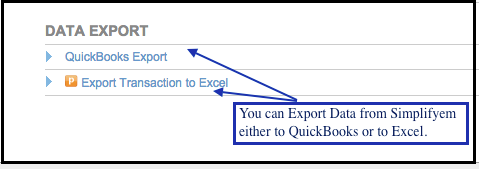 FOR QUICKBOOK EXPORT(Supports only windows Desktop Version of Quickbook) 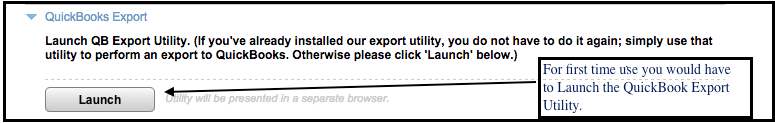 FOR EXCEL EXPORT 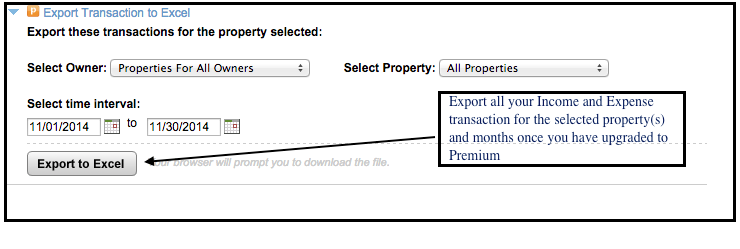 |
||
5. I am a returning user and am having trouble logging inIf your email is correct: Please use our forgotten password form to reset password. Also, don't forget your password is case sensitive. |
||
6. How can I be assured my data will be kept private and is my data secure?Read how we safeguard your privacy and security |
||
7. What browser does SimplifyEm.com Property Management Software support?You must have a JavaScript-enabled, modern browser such as IE9+ or Firefox33+ or Chrome 38+ or Safari 7+ to use SimplifyEm.com Property Management Software property management software. |
||
8. Is there any training available if I need it?By popular demand, we're also holding live product demos for you! If you're a new user, or if you just want to find out if the software is
right for you, join our demonstration to see the power of SimplifyEm.com Property Management Software!
|
||
9. How do I make a payment?To subscribe to SimplifyEm.com Property Management Software premium, you will need to be signed in to SimplifyEm.com Property Management Software. 1. Once signed in, go to your Account Settings page.
2. Scroll down on the page to see which subscription package you are eligible for. Click on the Upgrade link to make your payment!
|
||
| Property Management Software SimplifyEm.com Help |