FAQ > Portal Help
How to Add Bank Account in Tenant Portal?
Adding a bank account in the SimplifyEm Tenant Portal allows tenants to manage their rent payments conveniently and securely. By linking a bank account, tenants can streamline monthly rent payments without the hassle of checks or in-person transactions. This setup enables them to pay directly from their bank account, saving time and simplifying the payment process.
One of the key benefits is the option for **automatic payments**, which helps tenants avoid late fees and ensures on-time payments. This automated feature reduces the risk of missing due dates, providing peace of mind and helping tenants maintain a good rental history. Additionally, adding a bank account often incurs lower fees than credit card payments, making it a cost-effective choice.
From a security standpoint, the SimplifyEm platform protects tenant information through encryption and other verification protocols, safeguarding bank details and payment data. By having an organized record of transactions within the portal, tenants can easily access payment histories for personal record-keeping or future reference. Overall, adding a bank account to the SimplifyEm Tenant Portal is a practical step that enhances convenience, security, and financial management for tenants.
To set up online payments in the Tenant Portal, follow these steps:
1. Log in to your Tenant Portal account.
2. Click on the **Get Started** button to begin the process.
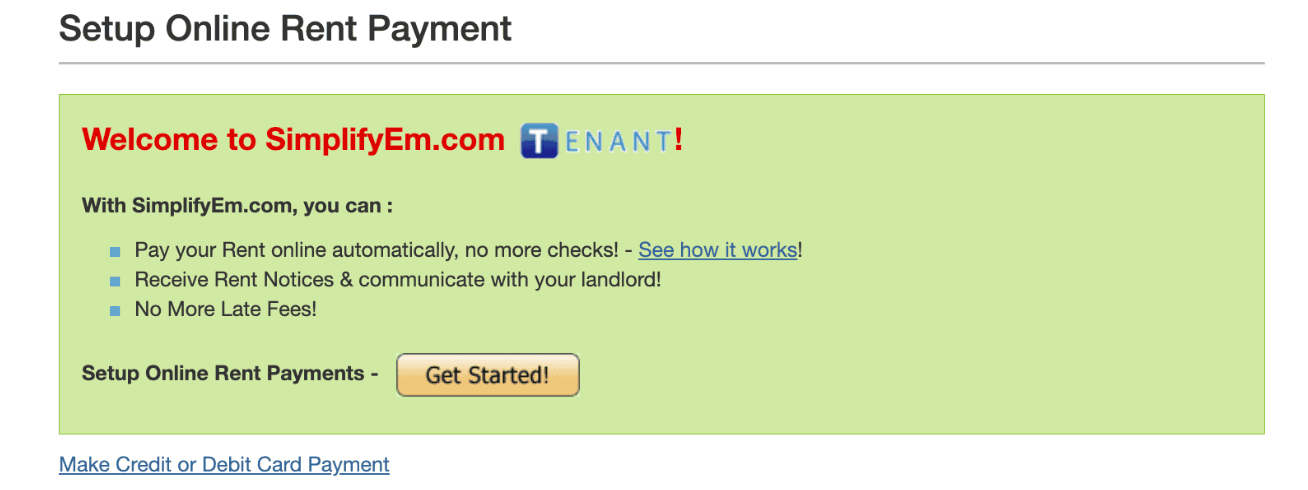
3. Carefully review your **Lease Terms** to ensure you understand the agreement.
4. Once you’ve reviewed, click **Continue** to proceed.
5. Enter your **Bank Details** for payment setup.
6. Check the box stating, “I have read and agree to the Terms and Conditions of Use for Online Payments.”
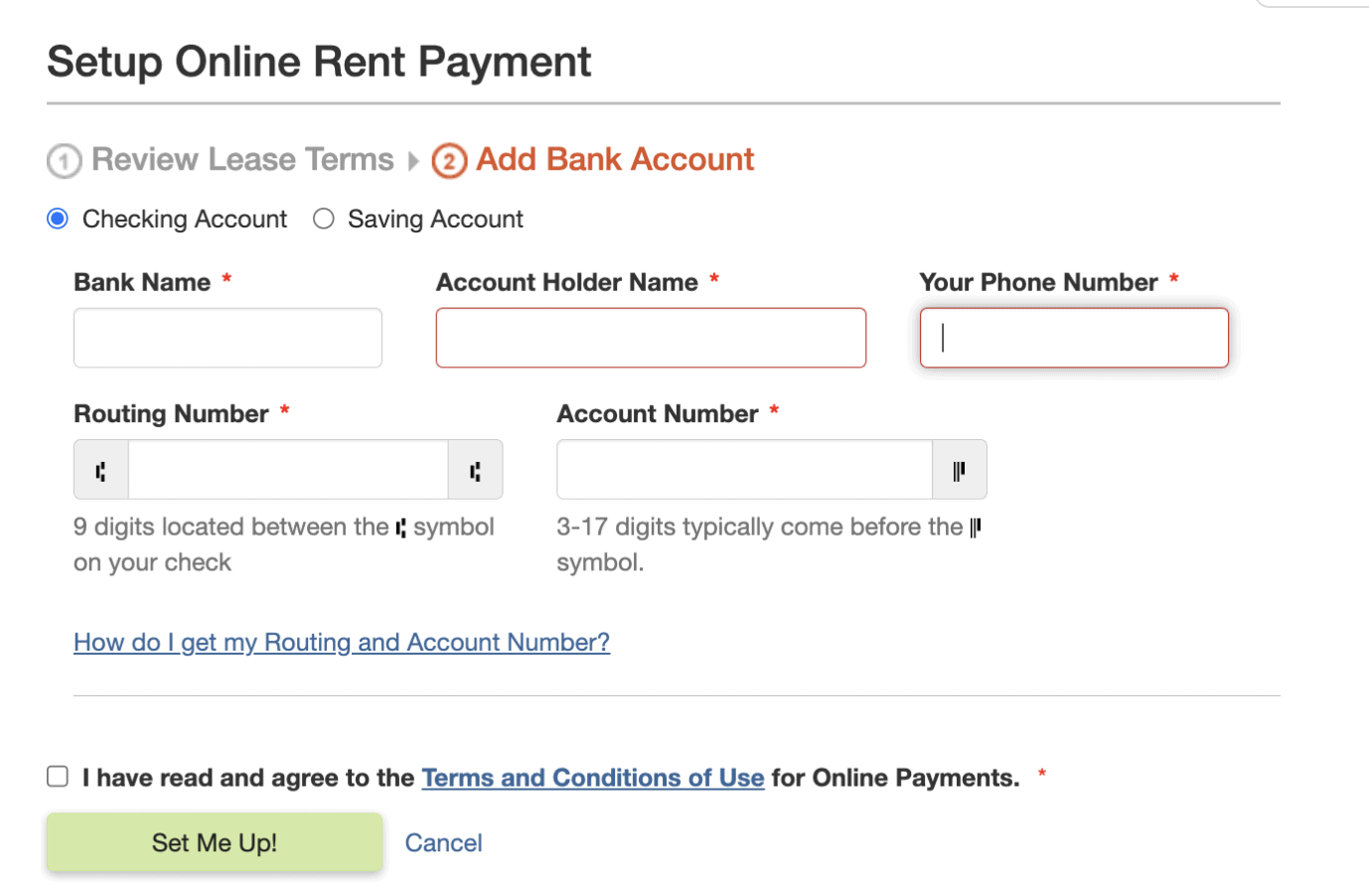
7. Finally, click on **Set Me Up!** to complete the setup.
Following these steps will enable you to conveniently manage online payments through the Tenant Portal.

