FAQ > Online Rent Payments
Can I skip/Resume an Auto payment?
How to skip an auto rent payment:
To skip the next auto payment, simply sign in to your Tenant Portal and click on the “Skip Next Auto Rent Payment” link. This action will temporarily stop the automatic payment for that period and schedule the next withdrawal for the following due date. For example, if your current auto payment is scheduled for this month and you choose to skip it, the system will automatically set the next scheduled withdrawal to occur on your next rent due date. This feature allows you flexibility in managing your payments when needed.
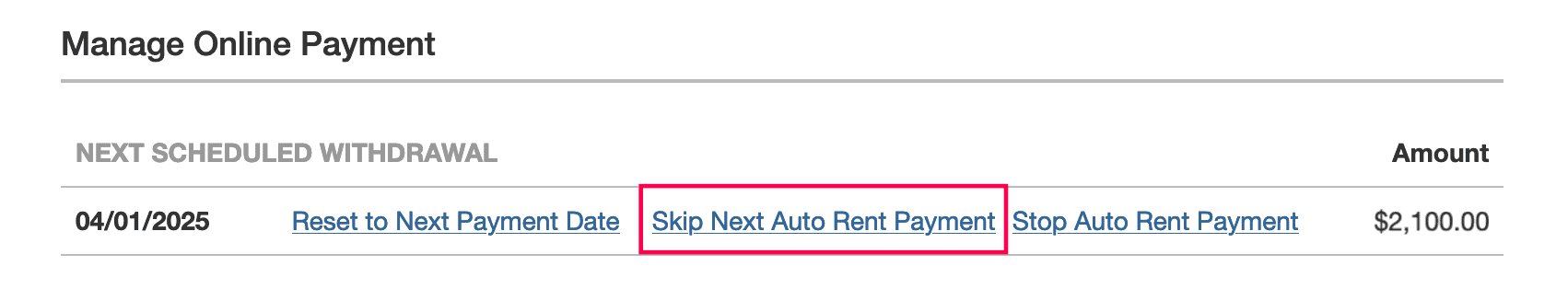
How to resume an auto rent payment:
If you’ve previously skipped a payment or paused the auto-payment feature, you can easily resume it at any time. Sign in to your Tenant Portal and click on the “Resume Auto Rent Payment” link. Once you do this, your auto rent payment will be reactivated, and the next withdrawal will be scheduled for the upcoming rent due date. This ensures that your payments continue automatically without any further action from your side, making rent payment management simple and convenient.
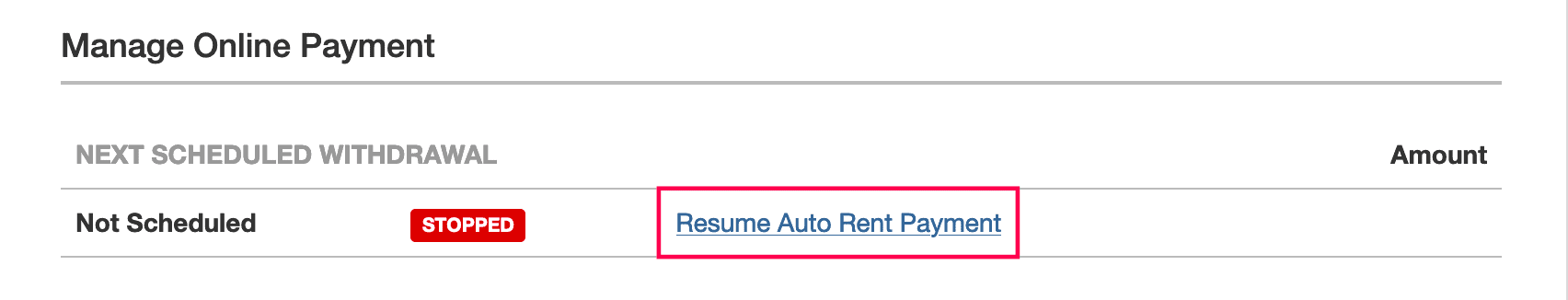
This process helps you maintain control over your rent payments while ensuring that your account remains in good standing.

