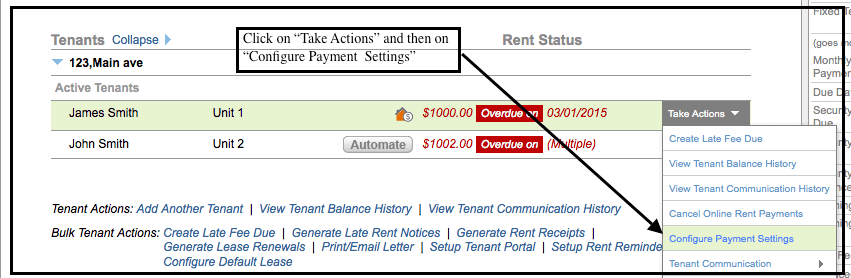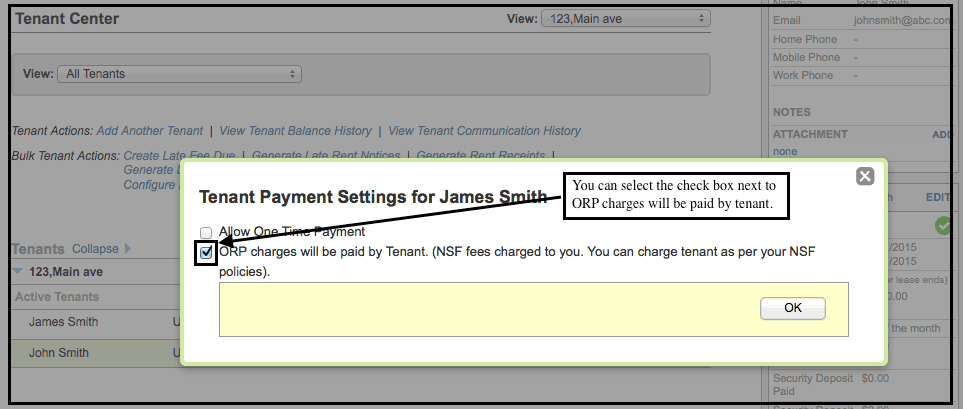FAQ > Online Rent Payments
Can the tenant pay the Online Rent Payment charges?
Yes, tenants can pay the ORP charges. The Landlord or Property Manager has the option to enable tenants to cover these charges.
Here’s how it works:
For New ORP Activations:
1. Navigate to Tenants > Tenant Center from your left dashboard.
2. Click on Online Payments (highlighted in green) across from the tenant’s name to set up Online Rent Payments.
3. Check the box next to “ORP charges will be paid by the tenant” to allow tenants to cover the ORP fees.
4. Save your changes.
This will ensure tenants are responsible for paying the online rent payment charges moving forward.
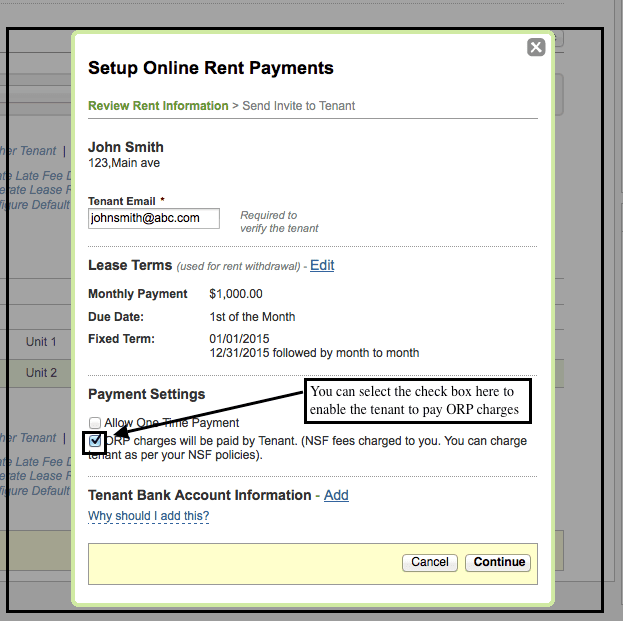
For Tenants with ORP Already Activated:
- Navigate to Tenants > Tenant Center from your left dashboard.
- Click the Take Actions dropdown, and then select Configure Payment Settings.
- Check the box next to “ORP charges will be paid by the tenant” to allow tenants to cover the ORP fees.
- Save your changes.
This adjustment will apply to tenants who already have Online Rent Payments activated, allowing them to take over the responsibility for paying the ORP charges.