FAQ > Tracking Properties
Where can I generate the list of property owners and their properties?
SimplifyEm.com Property Management Software offers a convenient way to generate a comprehensive “Property Owner Contact” report, which lists all property owners along with the properties they manage. To generate this report, follow these easy steps:
- First, navigate to the “Reports” page.
- Scroll down until you reach the “Property Manager” section. Within this section, look for the “Property Owner Contact Report” option.
- Click on this option to expand it, then select the “Generate” button.
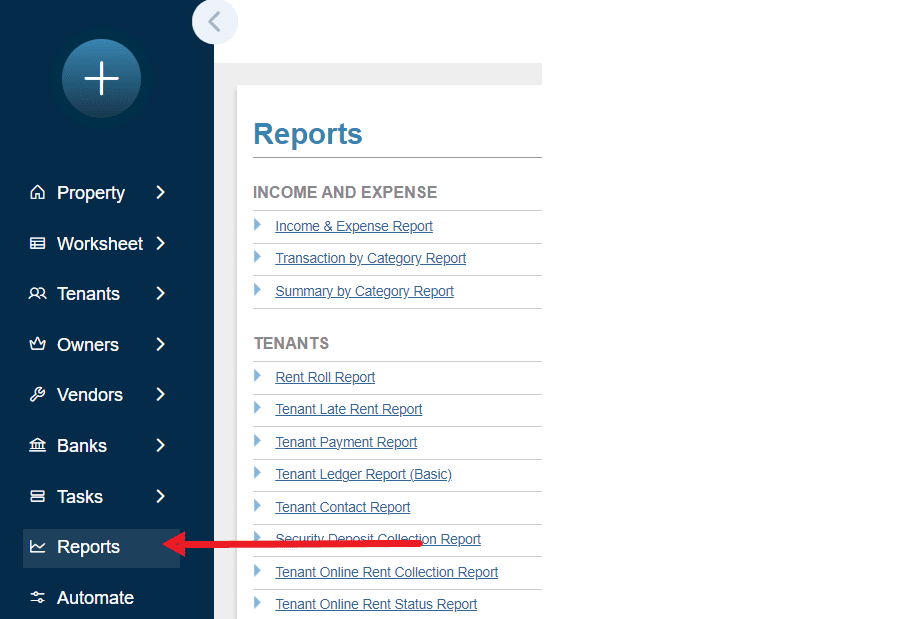
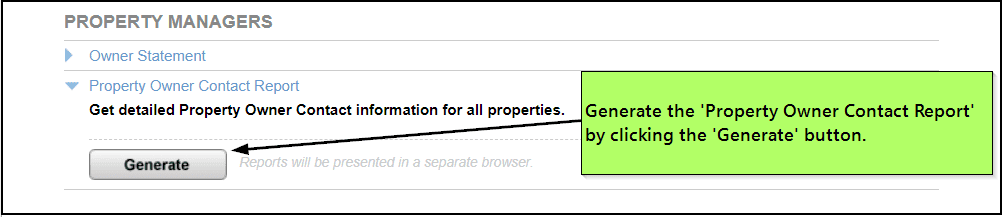
Once you hit the “Generate” button, the software will create a detailed report that includes all relevant contact information for property owners, along with a breakdown of the properties they own. This report is especially helpful for keeping all owner-related data organized in one place, making it easier to communicate with owners and manage your properties more efficiently.
In addition to organizing your data, you can save or print the report for future use. This feature streamlines the property management process by allowing you to access owner details and property information with just a few clicks. SimplifyEm’s user-friendly interface ensures that managing your portfolio is as efficient as possible.

