FAQ > Managing Tenant and Lease Agreement Information
How can I add new tenants to my properties?
Before adding a new tenant to your property, it’s important to ensure that the unit is vacant. If you need help moving out a previous tenant, please refer to this link for detailed steps. Once the unit is vacant and ready for a new tenant, follow these steps to easily add the new tenant to your property:
1. Navigate to the “Tenants” module on the left-hand side and go to the “Tenant Center.”
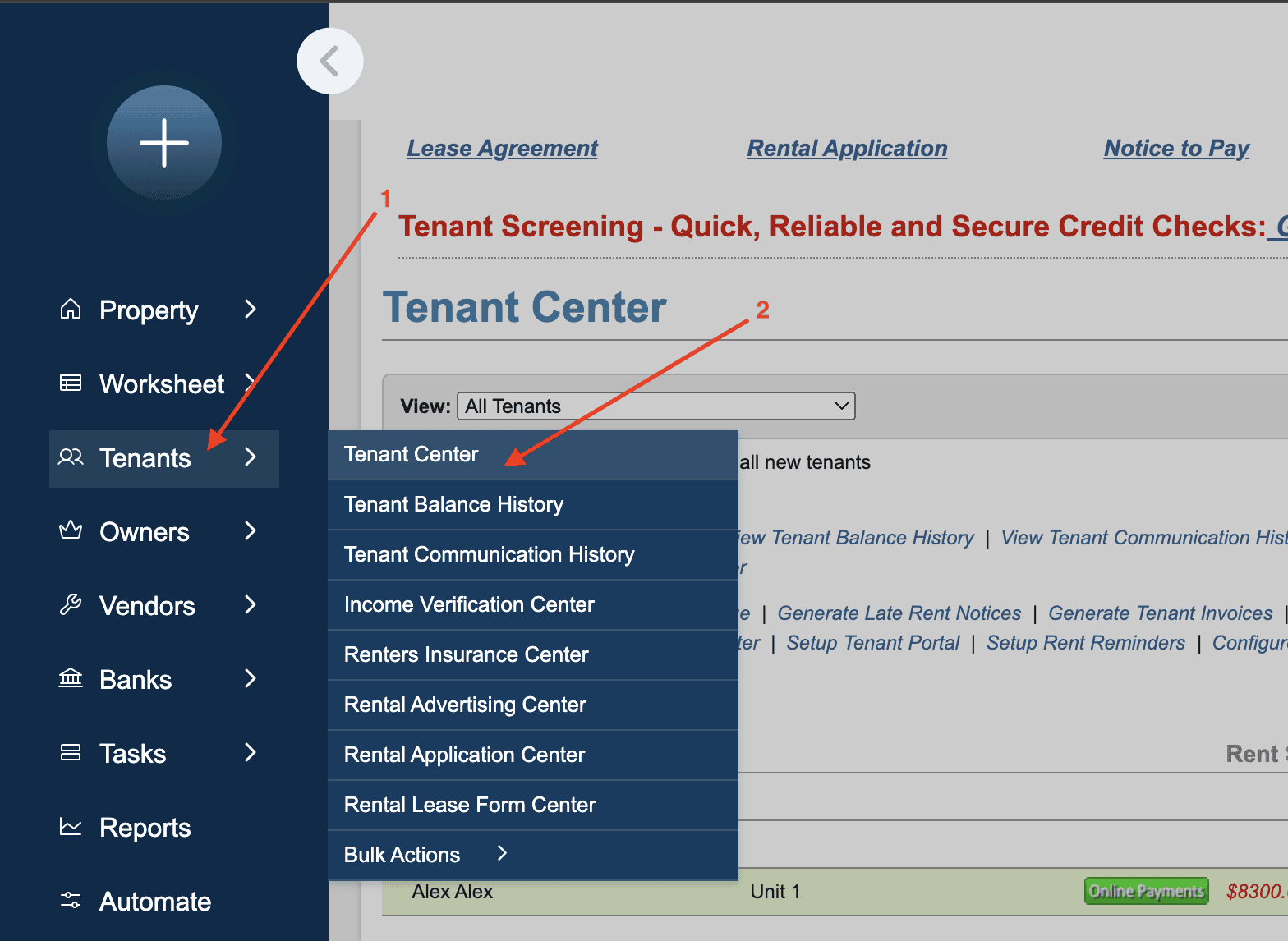
2. Select the specific property where you want to add the new tenant.
3. Click on the “Add Another Tenant” button. This action will generate a new row on the page, allowing you to input the necessary tenant information.
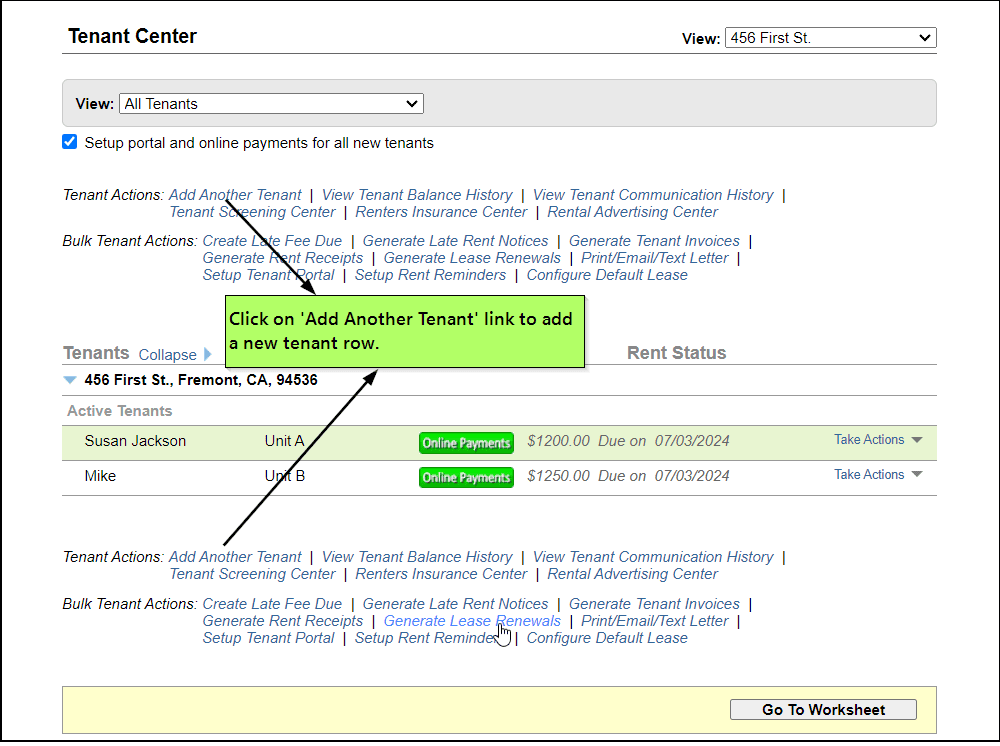
4.Next, proceed by filling in the tenant’s details, including their personal and lease information. SimplifyEm.com Property Management Software will automatically create a row in the worksheet for the new tenant, where you can input and manage their data.
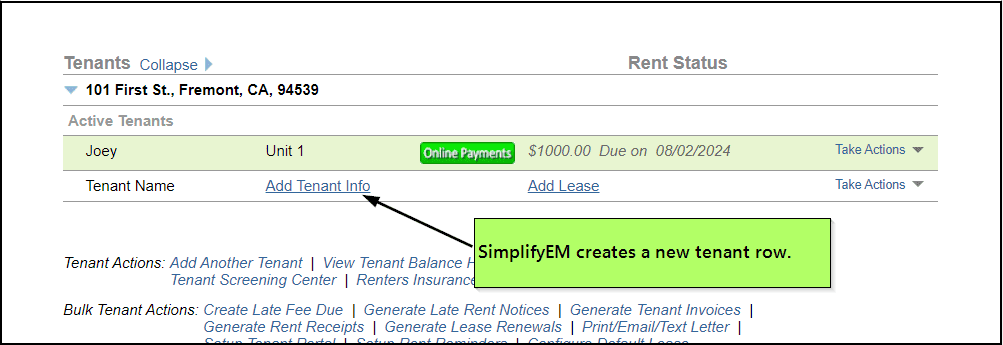
Important: Please note that SimplifyEm.com Property Management Software will not allow you to assign more tenants than the available number of units in a property. This safeguard ensures that you can’t over-assign units beyond their capacity, keeping tenant records accurate and aligned with the actual property layout.
By following these steps, you can easily add and manage new tenants in your properties, ensuring that all relevant details are organized and tracked within the software for efficient property management.

