FAQ > Tracking Properties
How can I edit the property owner name for my property?
To update the property owner information, follow these steps carefully:
- Please click on Owners tab located on the left side of the screen and then click on Owners Center.
- Find the corresponding owner whose information you want to update. Hover over the “Take Actions” button in their row, and from the drop-down menu, select “Edit Owner Details.”
- You will be directed to the “Edit Owner Details” page.
- On this page, you can modify the owner’s name or other relevant information. Once you’ve made the necessary changes, click the “Save” button.
- After saving, you’ll be redirected back to the Owner Center page, where you can view the updated owner name and information.
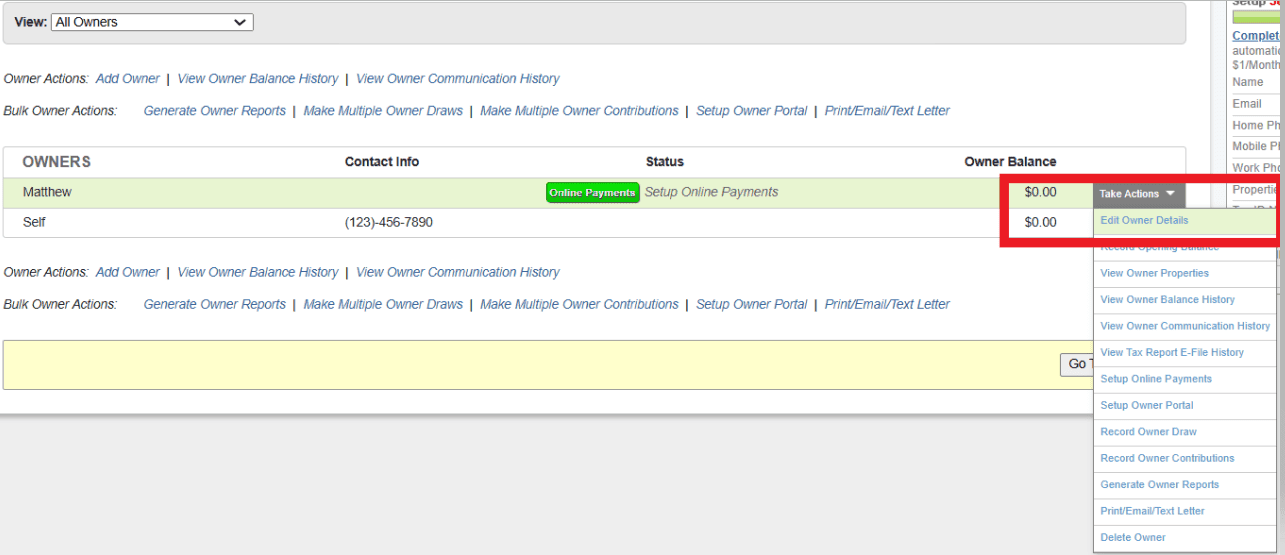
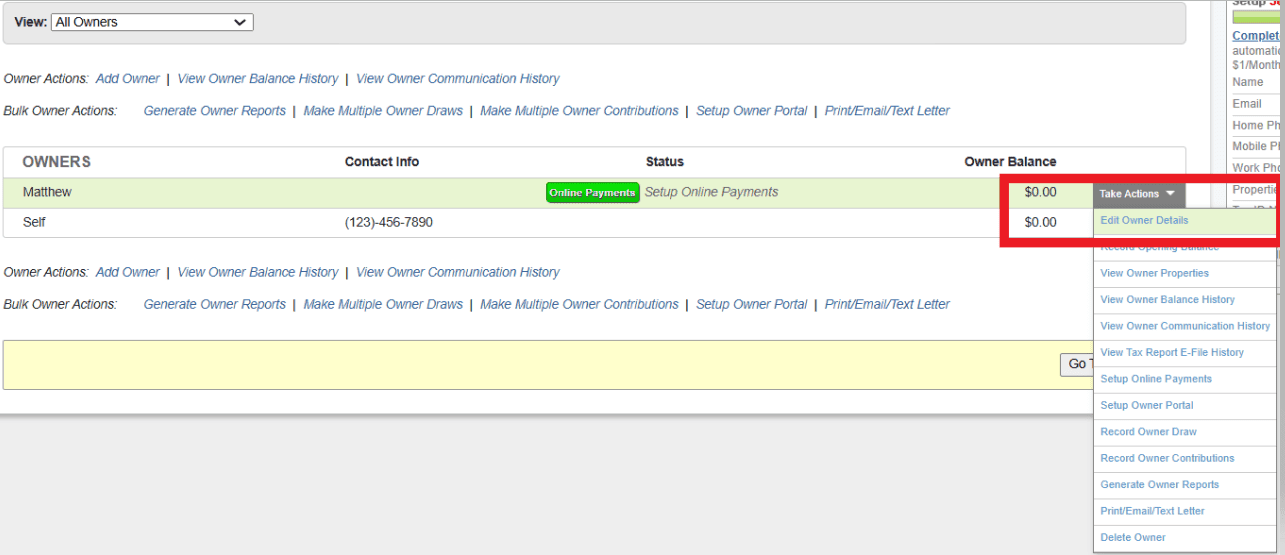
Make sure to thoroughly review the changes you’ve made before saving or submitting them. It’s important to ensure all information is accurate to maintain proper records. Following these simple steps enables you to quickly and efficiently edit ownership details for any listed property, keeping all data up to date and well-organized.

