FAQ > Tracking Rents on Worksheet
How can I forgive an overdue rent payment?
To forgive a rent amount in SimplifyEm.com Property Management Software, follow these steps:
- In the Tenant Balance History page, hover your mouse over the red flag indicator next to the tenant’s balance. A new window will appear with the option to “Forgive Rent.”
- Click on the “Forgive Rent” link to open the Forgive Rent window. In this window, you can select the rent amounts you wish to forgive by checking the appropriate boxes. After making your selection, click the “Save” button to apply the changes.
- Once saved, the forgiven rent will be displayed under the “forgiven rent” row for the corresponding month. If you need to reverse this action, you can do so at any time by clicking on the forgiven amount and making the necessary adjustments.
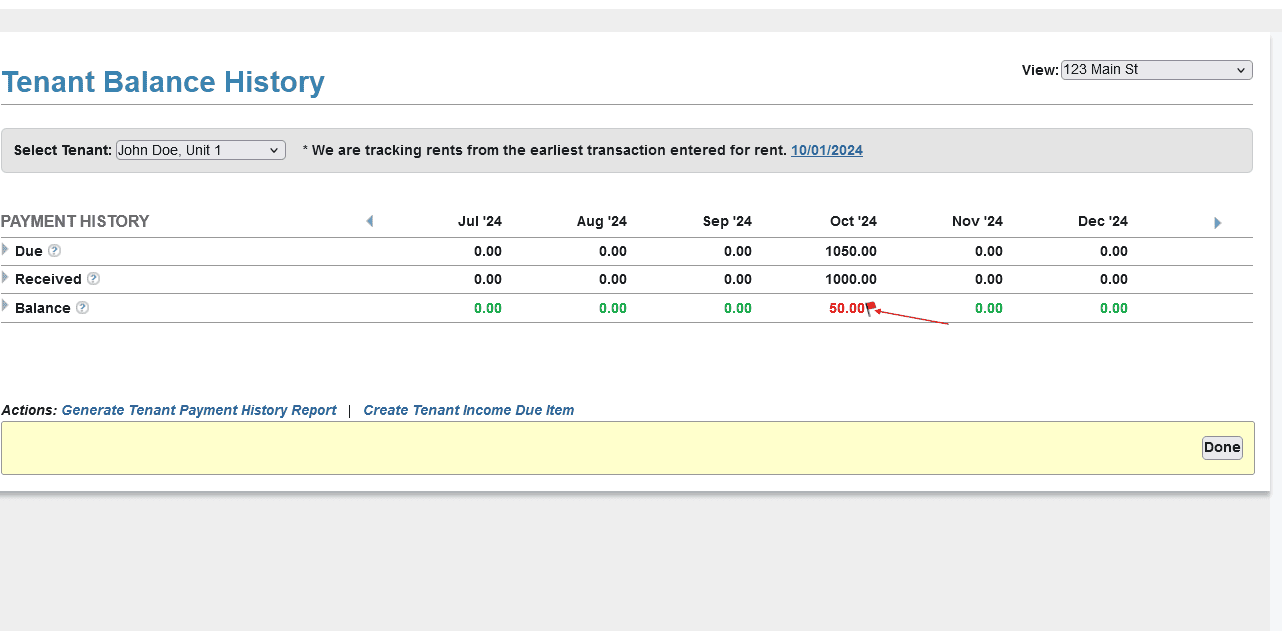
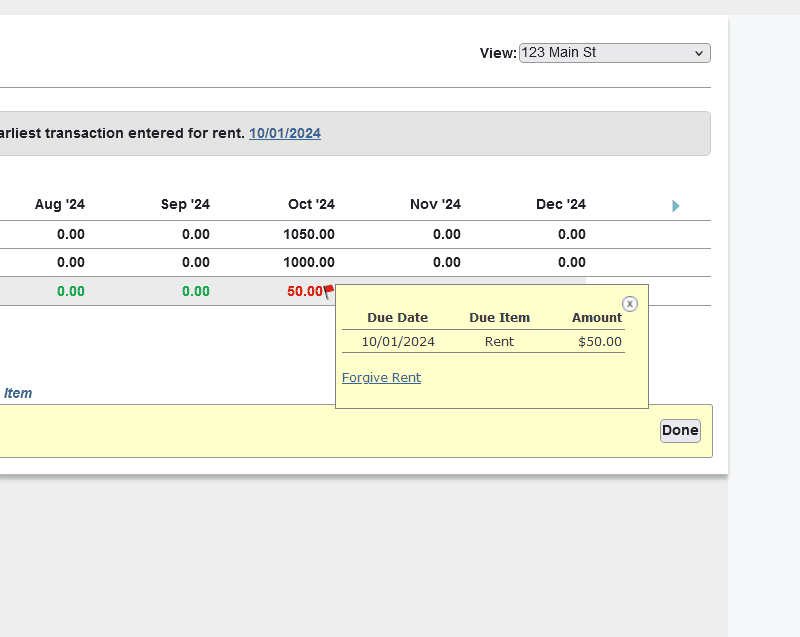
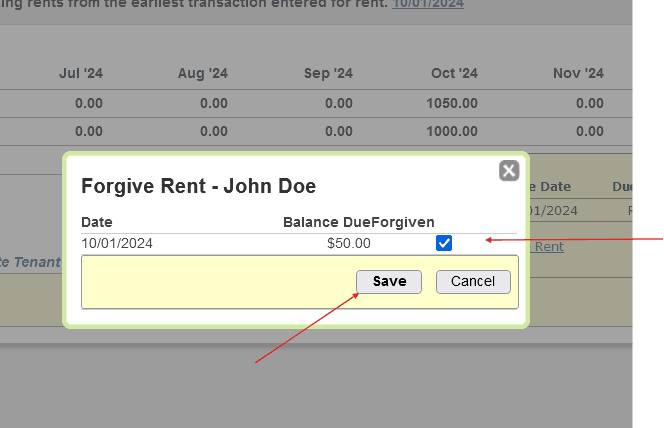
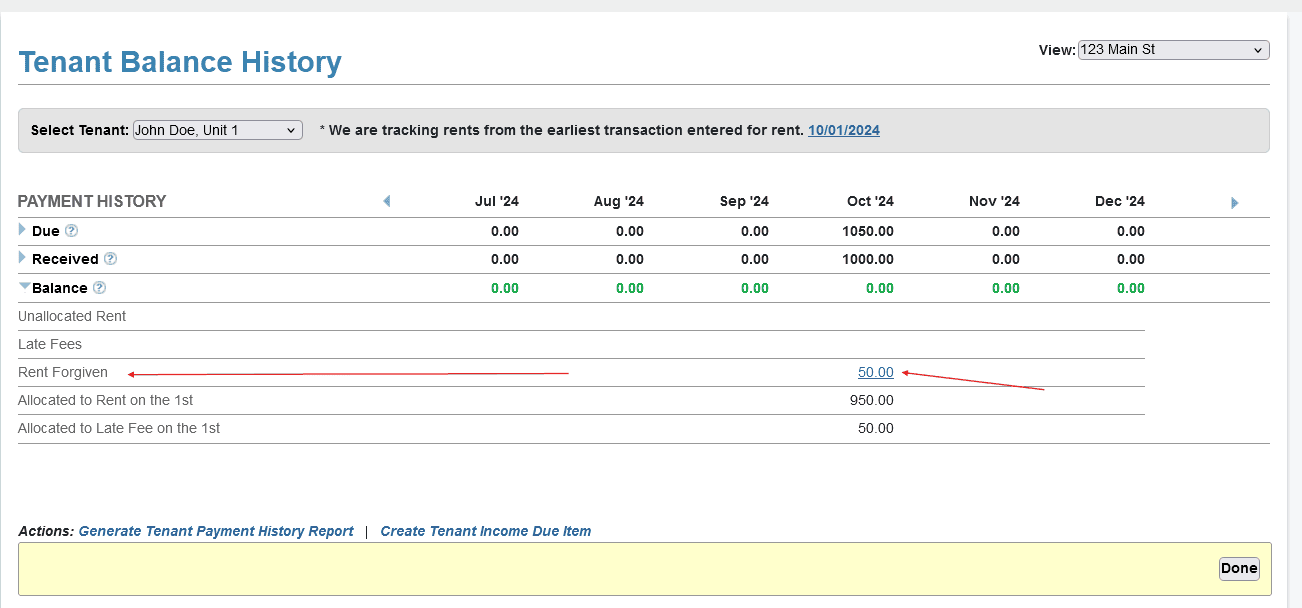
This process allows you to manage rent forgiveness easily, offering flexibility in addressing tenant payments while keeping accurate records

