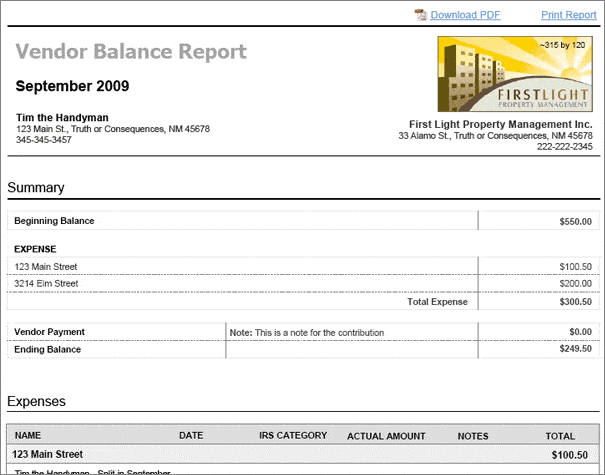FAQ > Generating Reports
How can I generate Vendor Balance Reports?
Steps to Generate Vendor Balance Report
SimplifyEm.com Property Management Software provides access to “Vendor Balance Reports” that give you an overview of key financial information for all your vendors, including:
- Opening cash balances
- Net expenses for each vendor (with transaction details)
- Payments made to vendors during the month
- Closing balances at the end of the month
You can print the report for individual vendors or for all vendors at once. To generate a Vendor Balance Report, follow these steps:
- Navigate to the Reports page by clicking the Reports link at the bottom of the screen.
- Scroll down to the Vendor Reports section, and select the vendor whose report you want to view. If you select All Vendors, the report will cover all vendors.
The Vendor Balance Report will open in a new browser window for easy viewing