FAQ > Generating Reports
How can I give my CPA a tax report?
To provide your CPA with a comprehensive Tax Report, follow these steps to generate and print a detailed report of your income and expenses categorized according to IRS guidelines:
- Navigate to the “Reports” page in your system or software.
- Scroll down to the “Tax Report” section, located near the bottom of the page. Expand the “Tax Report & Schedule E” section.
- Select the year for which you need the report. Once the correct year is chosen, click the “Generate” button.
- The Tax Report will be displayed in a new browser window. This report includes all necessary data, including income, expenses, and any adjustments based on your Property Tax Report and 1098 form.
- To provide a copy to your CPA, use the “Print Report” link located at the top-right corner of the report.
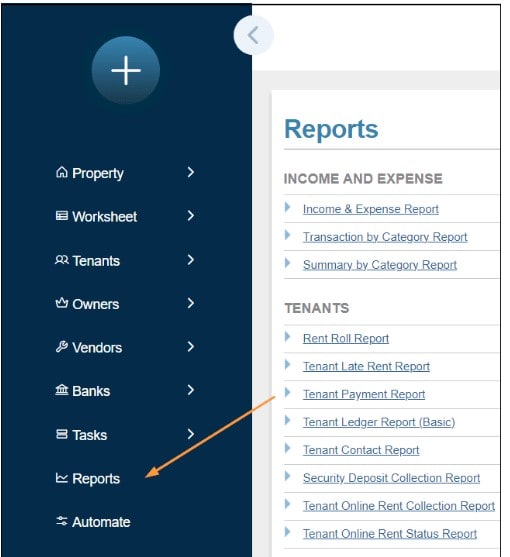
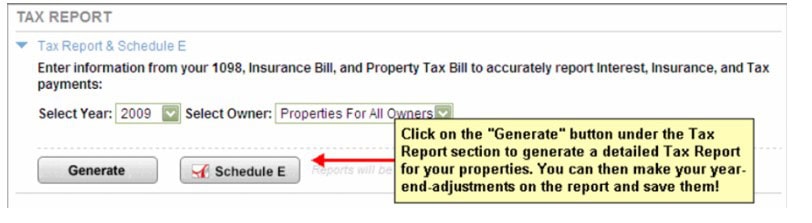
Note: If you own multiple properties, note that you may need to generate and print reports for up to three properties at a time, as the system may limit the report to that number per batch. Once printed, you can deliver these reports to your CPA to ensure accurate and efficient tax filing.

