FAQ > Tracking Rents on Worksheet
How do I edit the rent allocations that were done for me by SimplifyEm.com Property Management Software after the fact?
To edit rent allocations for a tenant, follow these steps:
- Navigate to the Tenants Tab and then choose the “Tenant Balance History” page.
- Next, choose the tenant whose rent allocation needs editing. Then, expand the “Rents Received” section. Find the specific rent transaction for the month you wish to edit, and select the amount that was received.
- In this window, locate the amount that needs to be allocated for the month. Once you’ve made the necessary adjustments, save the changes.
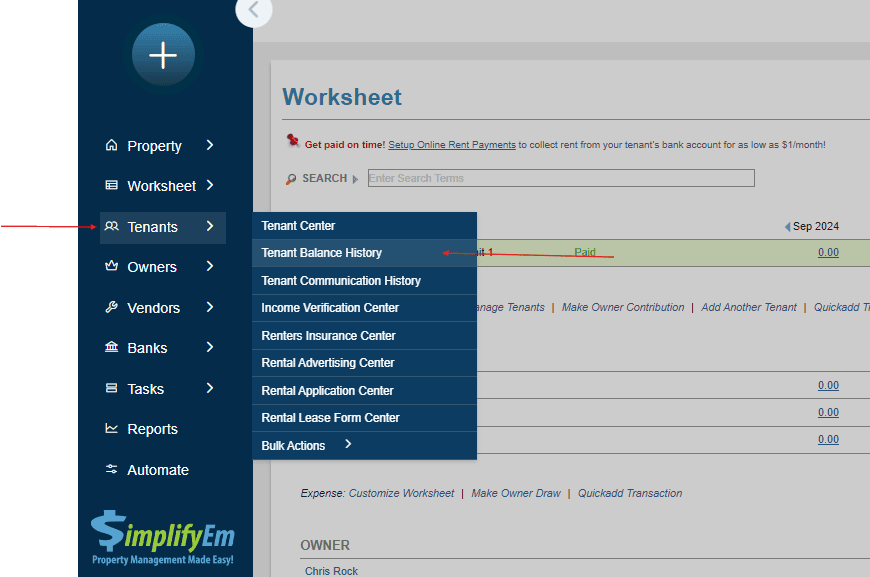
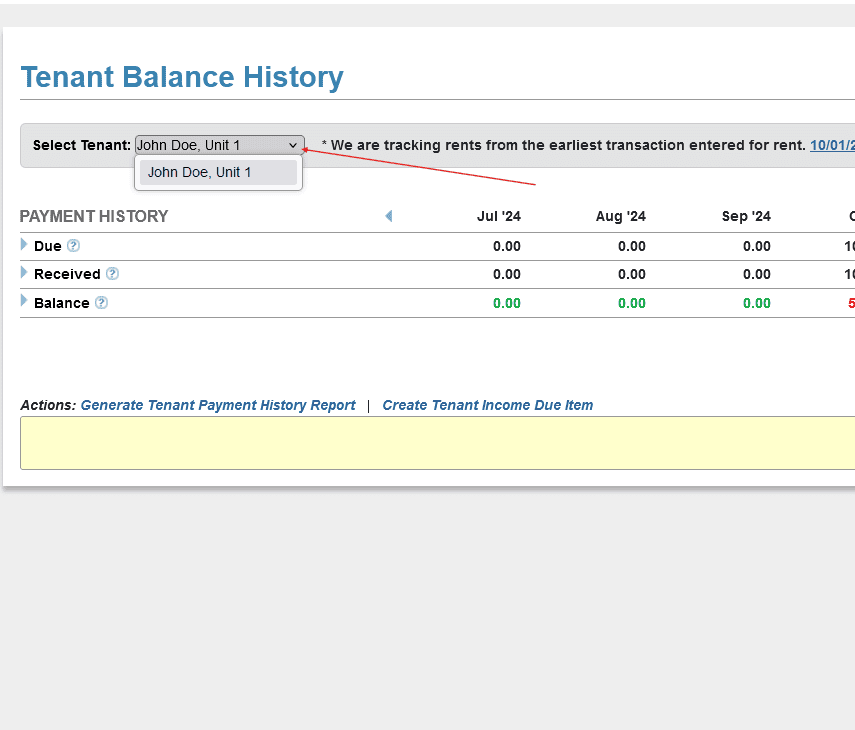
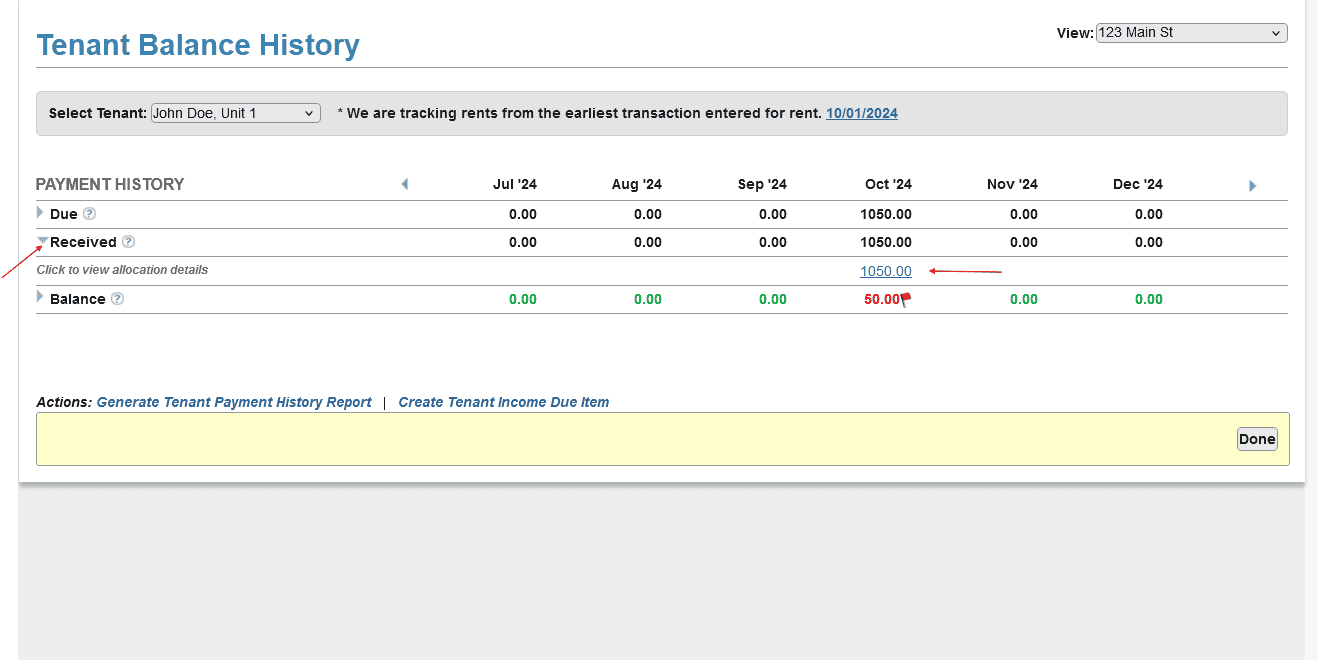
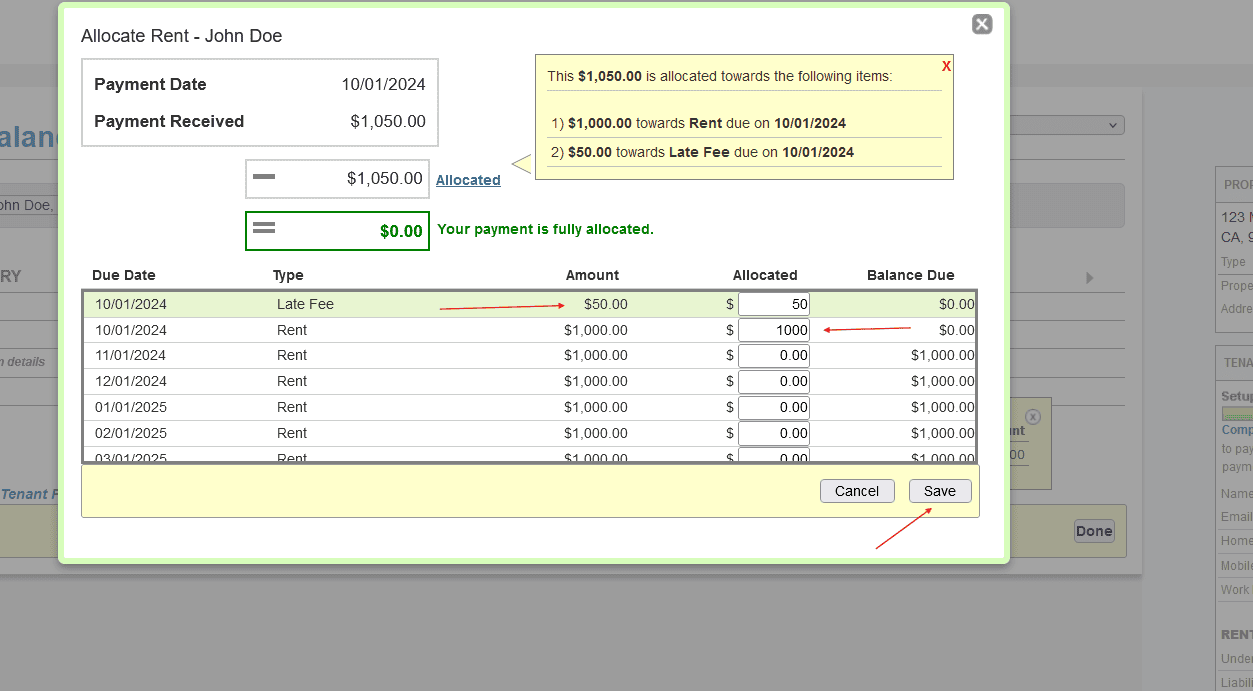
Following these steps ensures you can easily adjust rent allocations for a tenant, maintaining accurate records and reflecting any changes in the rent amount.

