FAQ > Tracking Rents on Worksheet
How do I edit the rent transaction amount after it has been allocated?
To edit a tenant’s rent amount, follow these steps:
- Navigate to the Tenants Tab and then choose the “Tenant Balance History” page.
- From the list of tenants, select the one whose rent amount needs to be adjusted. Then, expand the “Rents Received” section. Find the specific rent transaction for the month you wish to edit, and select the amount that was received.
- This will open the “Allocate Rent” window. In this window, locate the amount that needs to be allocated for the month rent amount. Once you’ve made the necessary adjustments, save the changes.
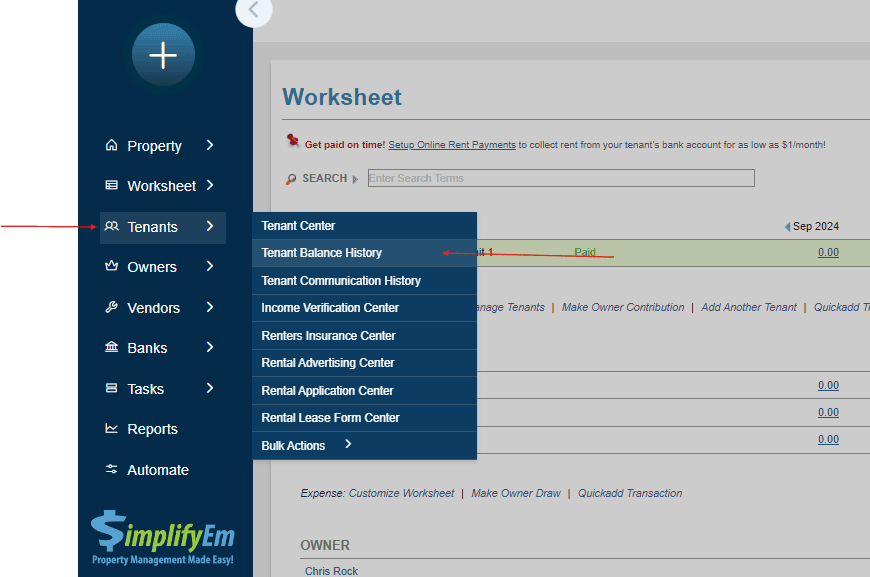
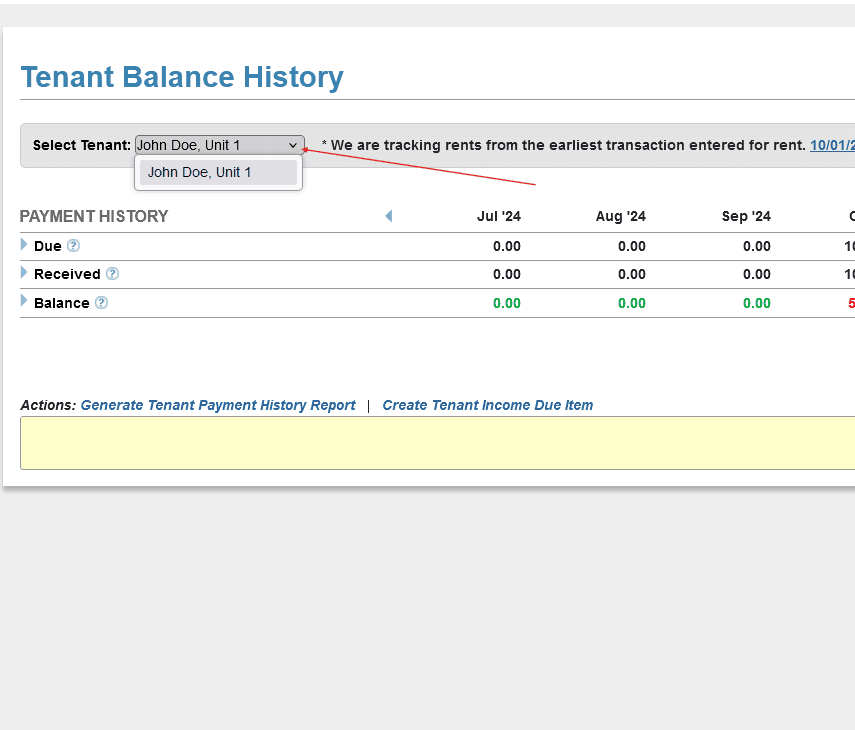
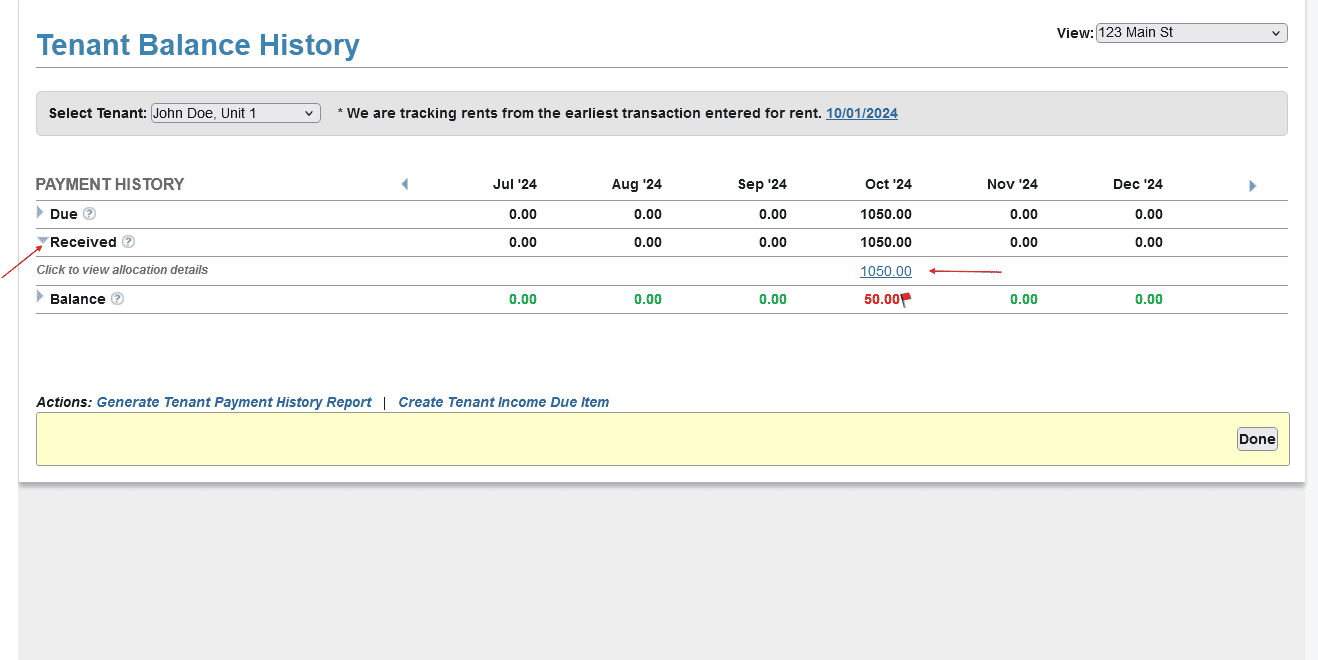
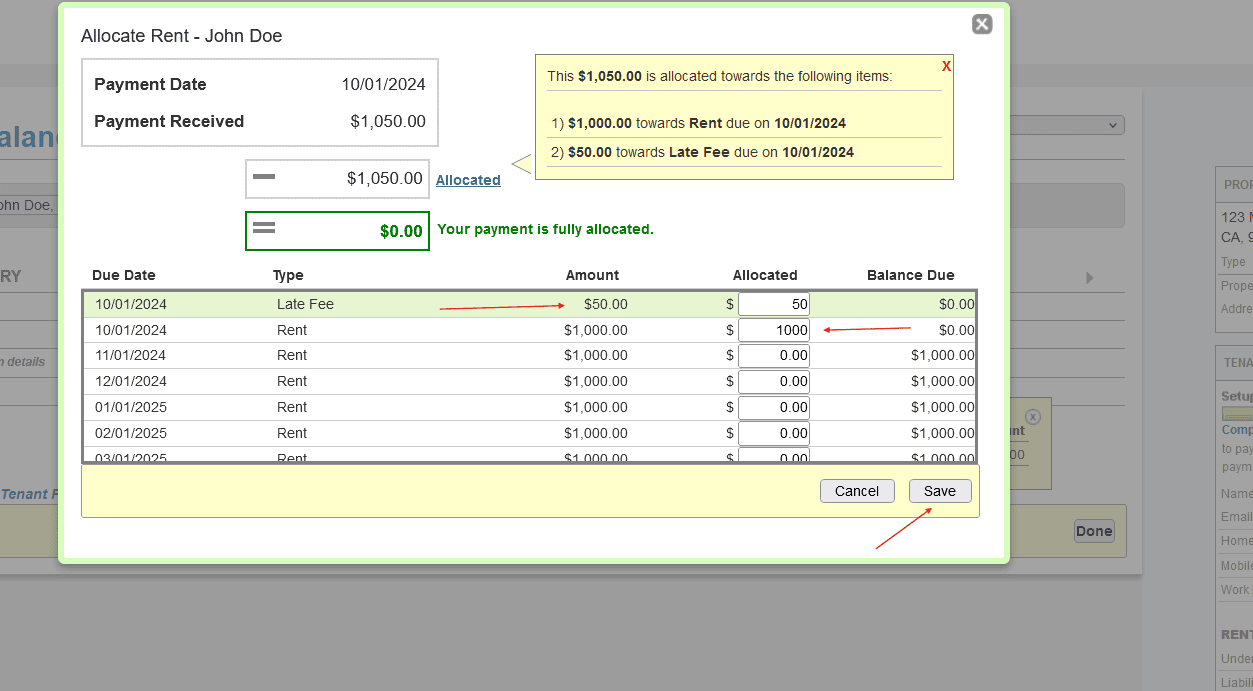
These steps allow you to quickly and efficiently modify a tenant’s rent for a particular month, ensuring accurate record-keeping and proper rent allocation.

