FAQ > Tracking Rents on Worksheet
How do I enter partial rent payments that I receive?
If a tenant’s lease information has been entered and you record a partial rent payment on the worksheet, SimplifyEm.com Property Management Software will automatically allocate the partial payment toward the rent due. For example, if the lease specifies that tenant John Doe owes $1000 in rent for October,2024 but you receive only $500, you can enter this partial payment as follows:
-
Navigate to the worksheet page and find John Doe’s row.
- Select the month the partial rent was received, in this case, October, 2024. Enter the $500 payment in the October cell. The software will allocate the $500 towards October’s rent.
- SimplifyEm.com will save the partial payment and calculate the remaining balance. To view this, go to the “Tenant Balance History” page in the “Tenants” tab. Here, the “Due” will show $1500, “Received” will show $500, and the remaining balance of $1000 will appear in red.
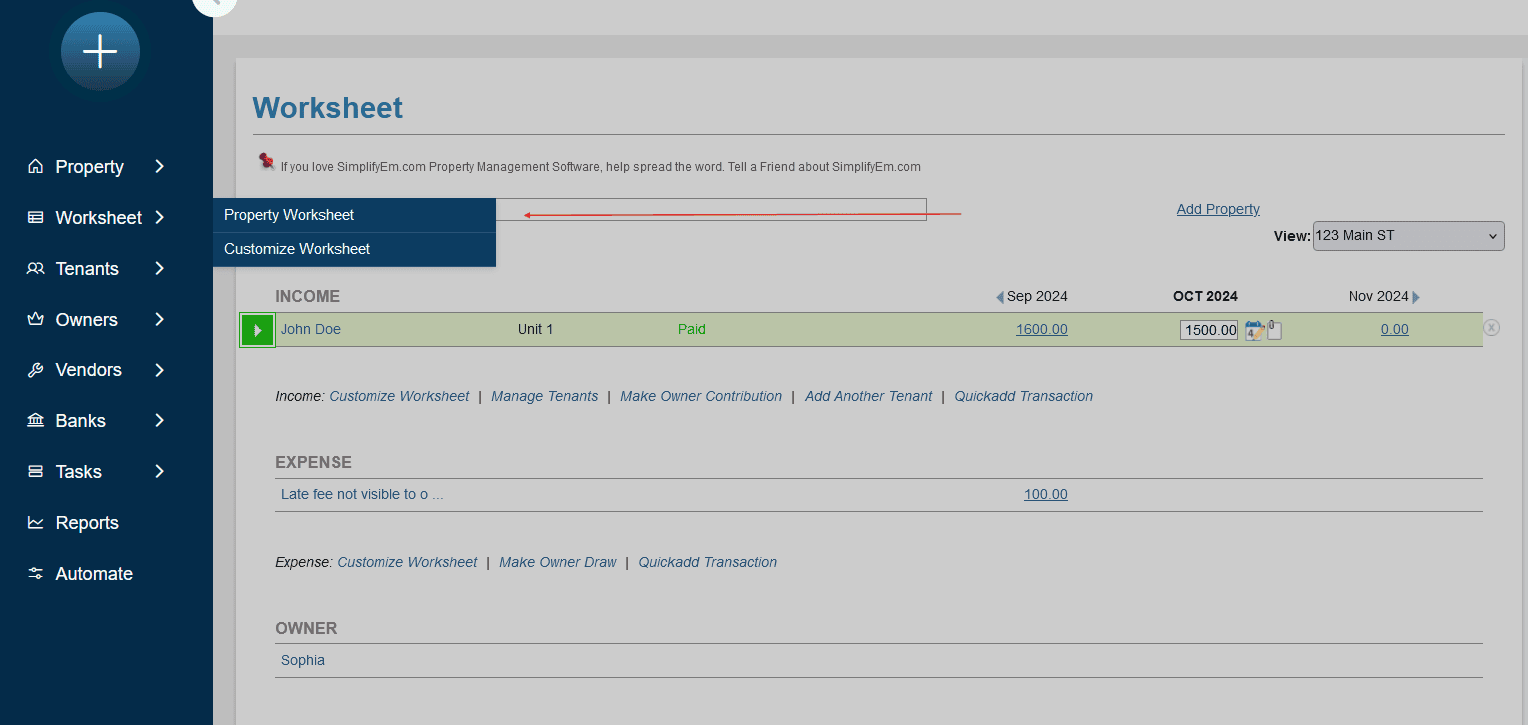
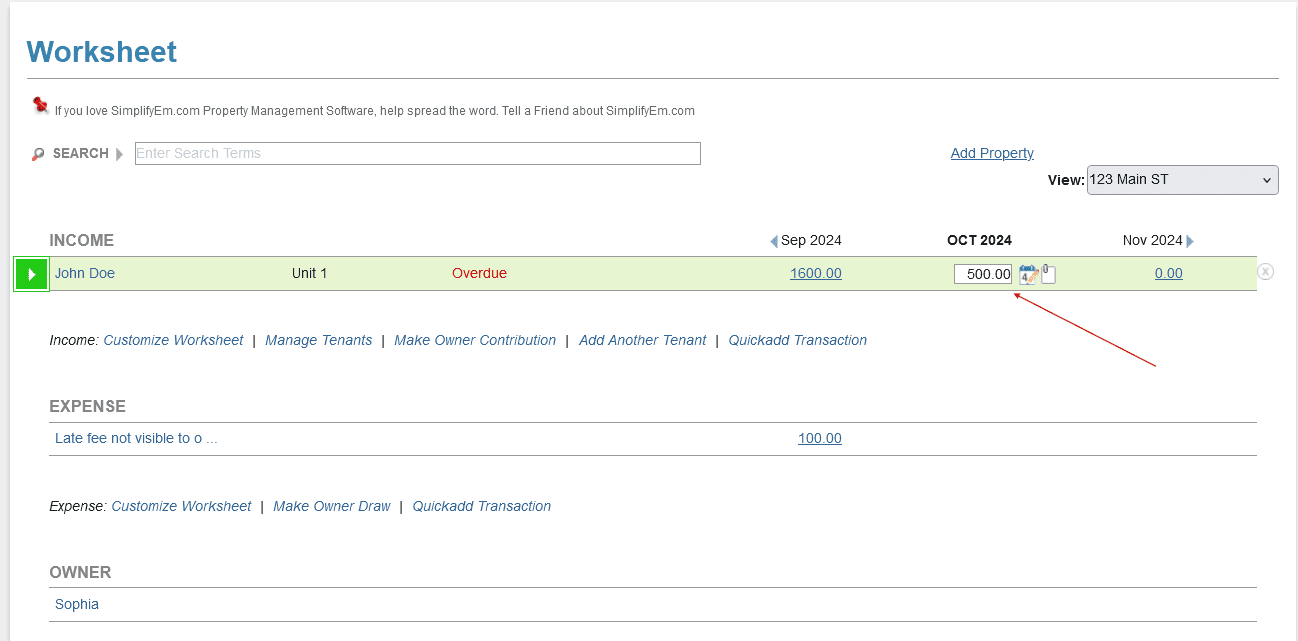
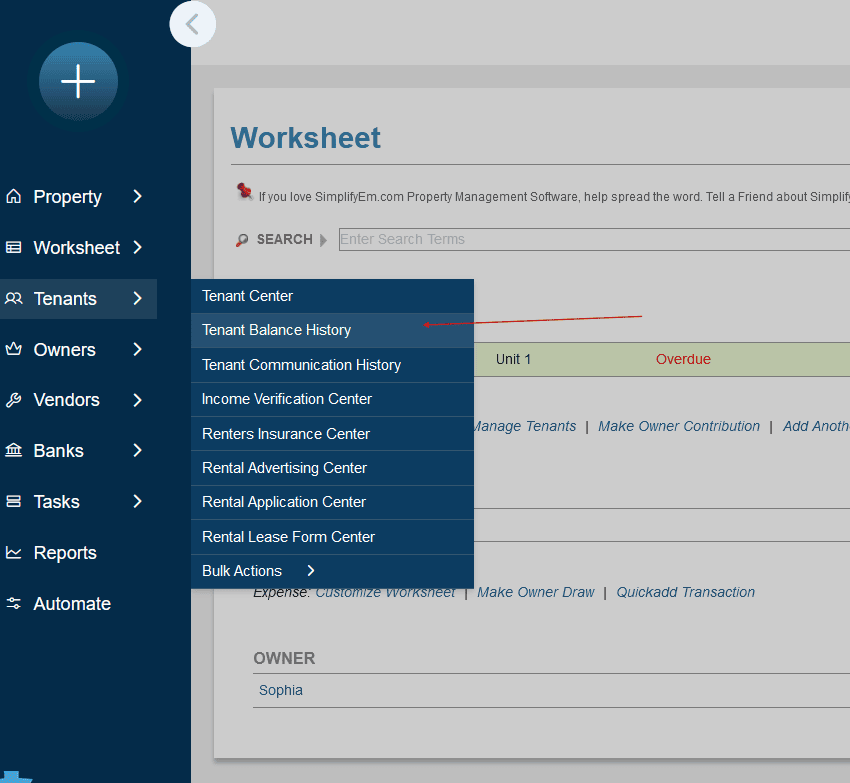
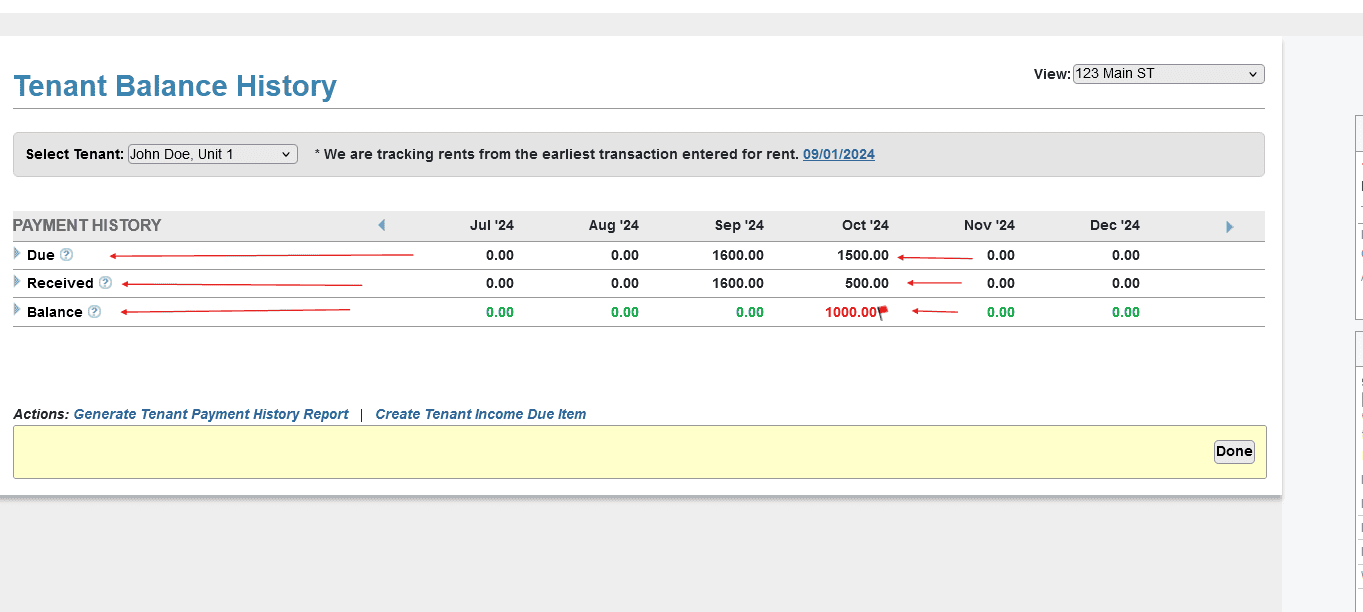
This feature ensures that partial payments are accurately recorded, and any outstanding balances are clearly displayed, helping you stay on top of tenant payments

