FAQ > Generating Reports
How do I generate a rent roll report for my properties?
Steps to Generate a Rent Roll Report
The Rent Roll Report is a monthly record that details the rents received and any outstanding balances due for all tenants in a property. This report helps landlords and property managers keep track of rent payments and tenant balances, providing a clear overview of rental income for a given period. You can easily generate this report through the system’s Reports page.
To generate a Rent Roll Report, follow these steps:
- Navigate to the Reports page.
- Under the Tenant section, click to expand the “Rent Roll Report” link.
- Select the property for which you want to generate the report. If you choose “All Properties,” the report will include data for all of your properties.
- Next, select the month for which you want to generate the report.
- Click on the “Generate” button to create the report.
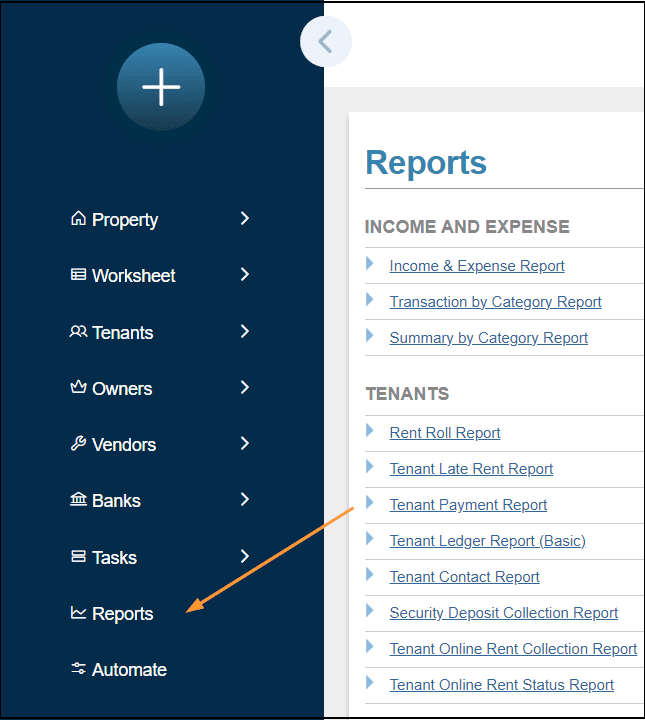
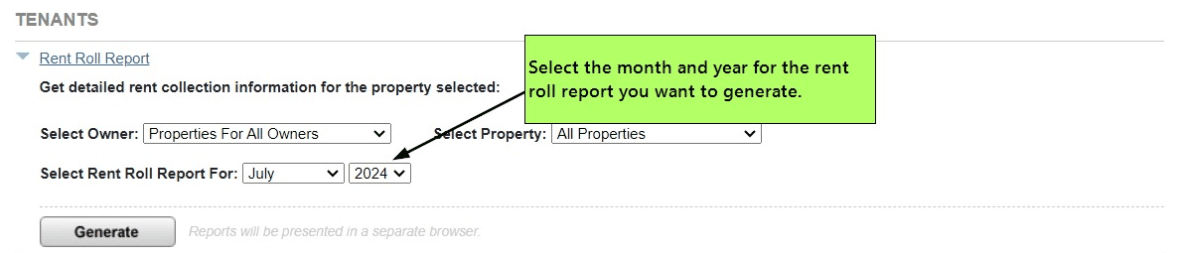
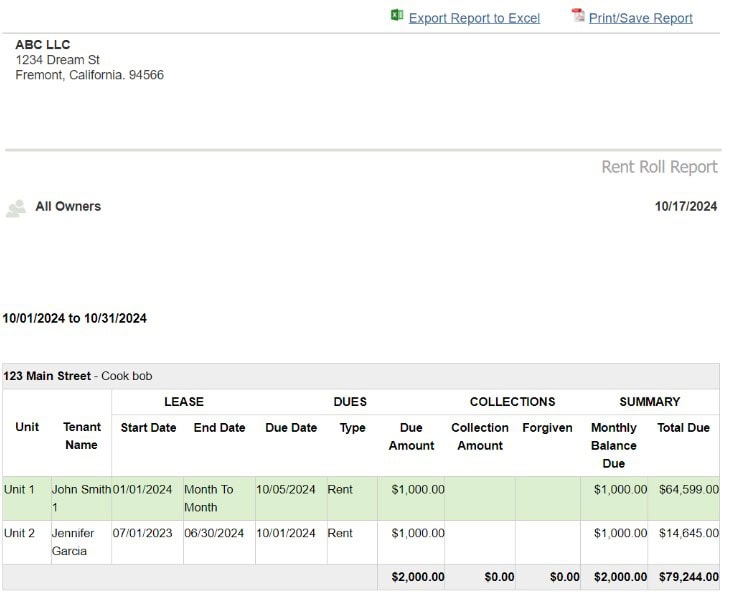
The Rent Roll Report will open in a new window. To keep a copy for your records, you can print it by clicking the “Print Report” link, located at the top right of the report window. This report is a valuable tool for staying organized and ensuring all tenant balances are properly tracked and managed each month.

