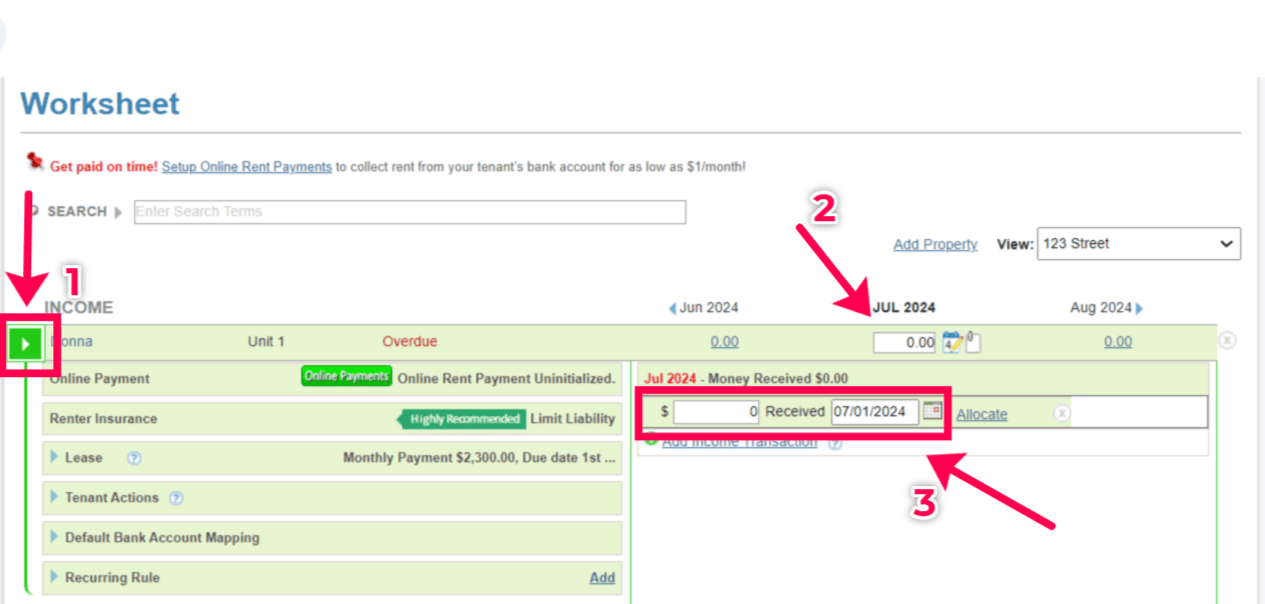FAQ > Online Rent Payments
How do I record a rent payment collected when there are insufficient funds in my tenant’s bank account?
Handling Insufficient Funds in Rent Payments
When a tenant’s bank account has insufficient funds, you will need to manually collect the overdue rent payment and enter it into your records using SimplifyEm.com Property Management Software. This manual entry is essential to ensure that your financial records remain accurate and up-to-date.
You can visit this FAQ to know more on handling insufficient funds in a tenant’s bank account.
First, it’s important to note that SimplifyEm.com will continue to automatically attempt to collect rent for the next due date, even if the previous payment was unsuccessful. This means that while you’re handling the overdue payment, you don’t need to worry about missed future transactions.
For example, your tenant was unable to pay the rent for June 1 st due to insufficient funds in their bank account and you collected the rent due on July 7 th . To enter this overdue rent, follow these steps:
1. Go to the property on the worksheet which has the tenant row.
2. Now click on Green button next to the tenant’s name
3. Choose the respective month on which you would like to record the rent amount for
4. Enter the amount and choose the date. You can make use of the Allocate option to make sure it is allocated to the correct due item of the tenant.