FAQ > Managing Vendors
How does the Auto Allocation work in Vendor Payment?
Auto-Allocation Feature Overview
The auto-allocation feature within the “Record Vendor Payment” function in SimplifyEm makes managing vendor payments straightforward and efficient. When you choose the “Record Vendor Payment” option for a specific vendor, a dialog box will open, allowing you to input the necessary payment details.
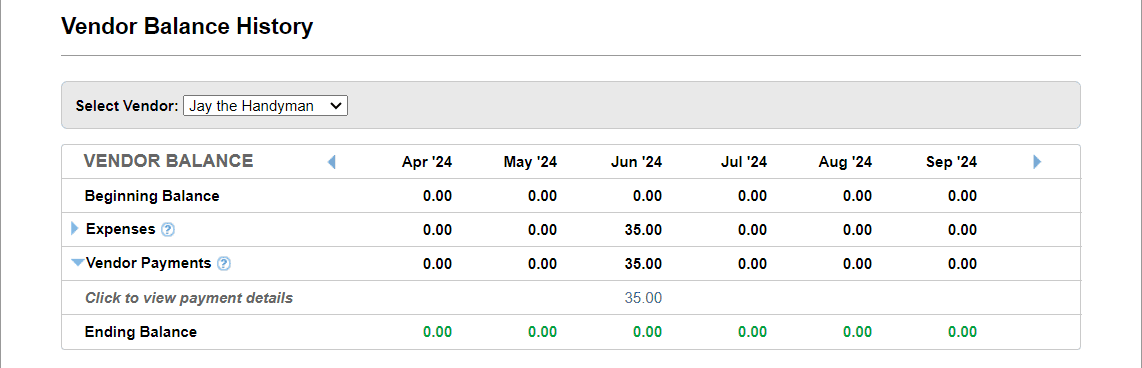
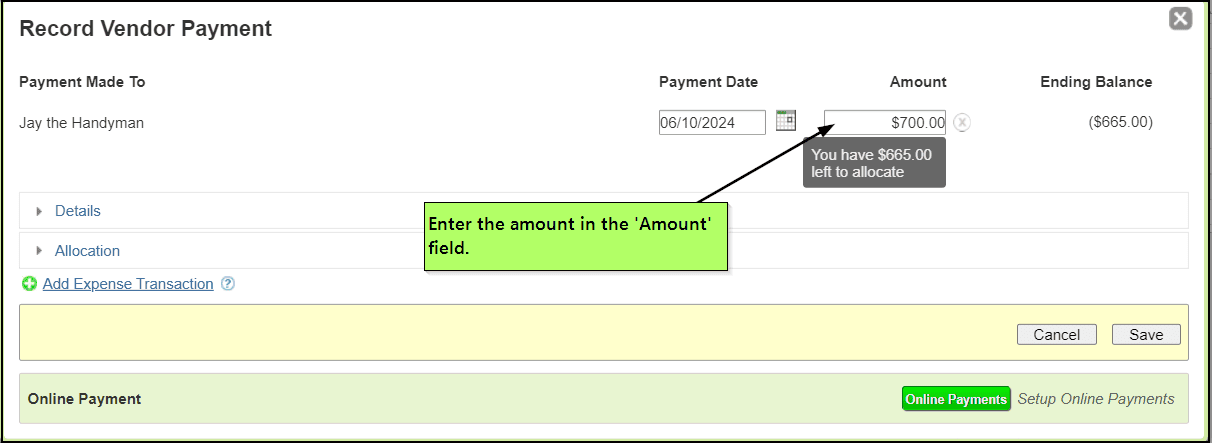
Once you enter the amount being paid, the system automatically allocates that payment across the vendor’s outstanding expenses. This process follows a chronological order, meaning that the payment is applied to the oldest outstanding expense first, ensuring that your vendor accounts are managed in a logical and systematic way.
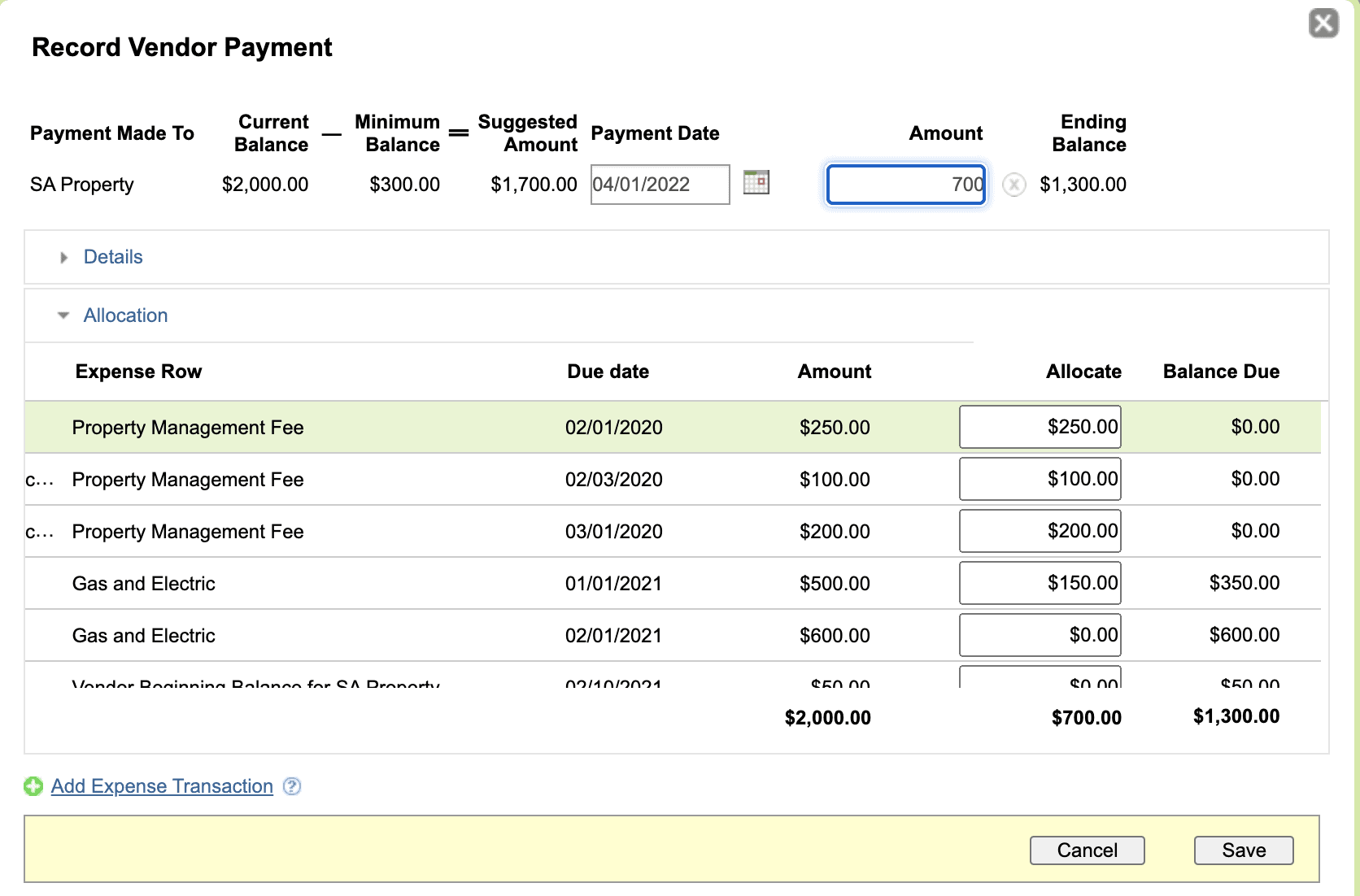
This auto-allocation process saves you the trouble of manually assigning payments to individual expenses, streamlining the workflow and reducing the chance of errors. It ensures that payments are always applied correctly, helping you stay on top of your vendor liabilities and maintain accurate financial records. The simplicity of this process makes it easy to keep track of vendor expenses and payments, making the overall management of vendor accounts much smoother and more efficient for users of the SimplifyEm property management software.

