FAQ > Portal Help
How to Submit Maintenance Request?
Steps to Submit a Maintenance Request
To initiate a maintenance request, tenants must have their portal set up. For instructions on setting up portals for tenants, owners, and vendors, please refer to the guide titled, “How do I set up a place for Tenants/Owners/Vendors to log in and view their information?”
Once the tenant has logged in to their portal, they can follow these steps to submit a maintenance request:
- Navigate to the Task tab, which will direct them to the Task Center.
- In the Task Center, click on Add Task to start a new maintenance request.
- Fill out the relevant details for the maintenance issue, such as description, location, and any additional notes.
- Once the information is complete, click Save Task.
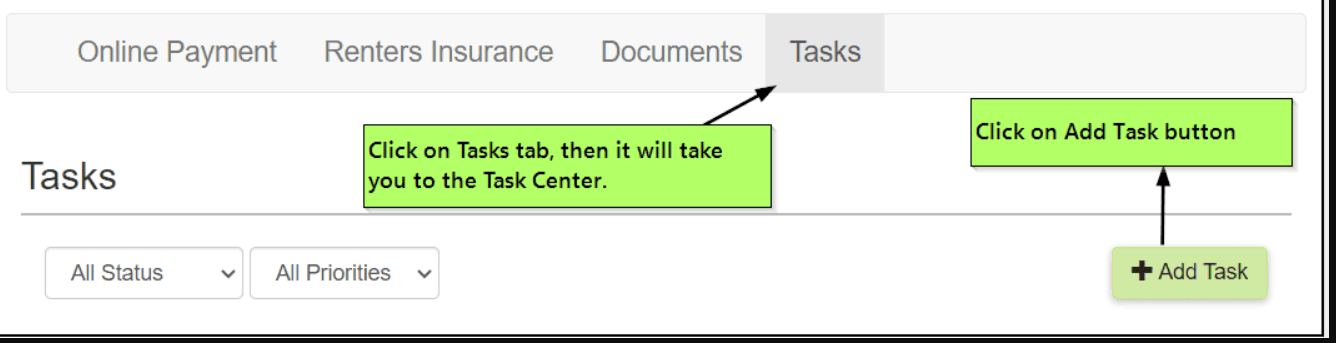

The maintenance request will then be created and automatically visible in the property manager’s account for further action. This streamlined process allows tenants to easily communicate repair needs, ensuring that property managers can address issues efficiently and in a timely manner.

