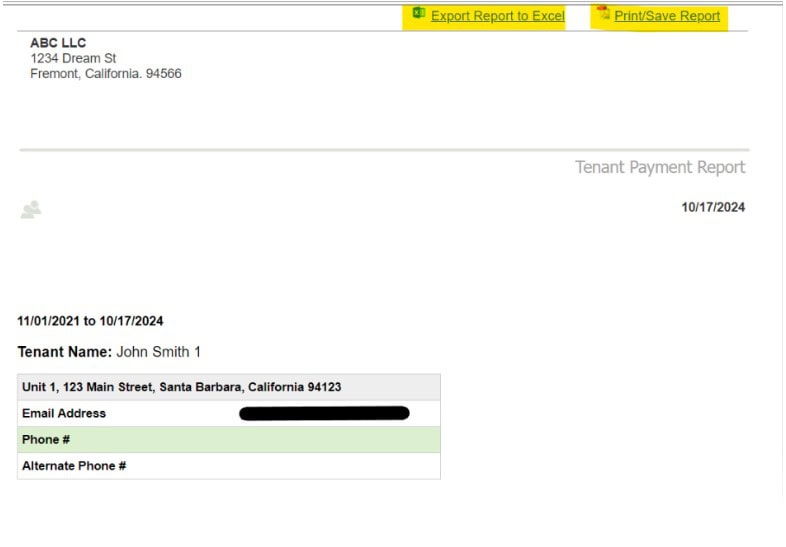FAQ > Generating Reports
Is there a report that shows me how much a particular tenant owes me?
The Tenant Payment Report shows a tenant’s outstanding balance and provides a detailed record of their payments. This report is useful for tracking individual tenant payment histories and identifying any unpaid balances.
To generate a Tenant Payment Report, follow these steps:
- Navigate to the Reports page.
- In the Tenant section, find and click on the “Tenant Payment Report” link.
- Select the individual tenant for whom you want to generate the report.
- Click “Generate” to create the report.
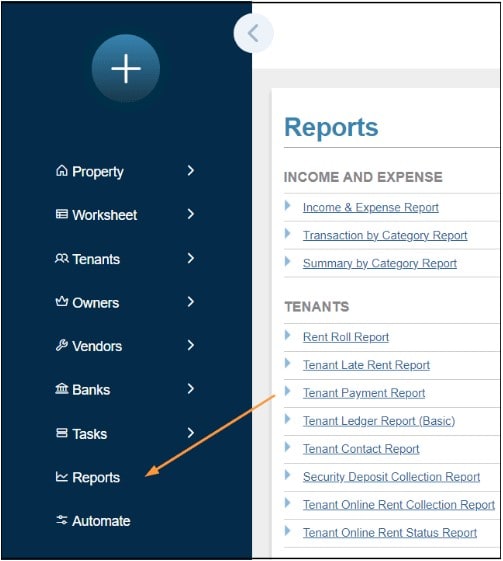
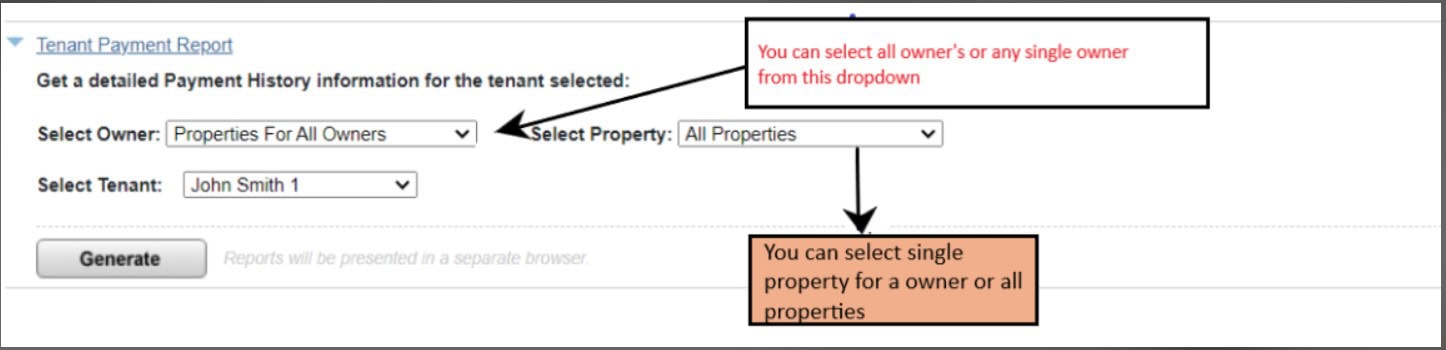
The report will open in a new window, and you can print it for your records.