FAQ > Tracking Rents on Worksheet
What happens to allocations when rules are entered?
Once a tenant’s lease information is entered in SimplifyEm.com Property Management Software, the “Allocate” function becomes available for the tenant row. The software will automatically allocate the amounts recorded by the rule on the worksheet for the entire year. However, if the rent amount differs from what’s recorded in the rule, you will need to manually adjust the allocation.
To do this, go to the Tenant Balance History page, where you can make the necessary changes to ensure the payments and allocations are accurate. This ensures that rent, late fees, and any other charges are properly assigned to the correct months and that your records stay up to date.
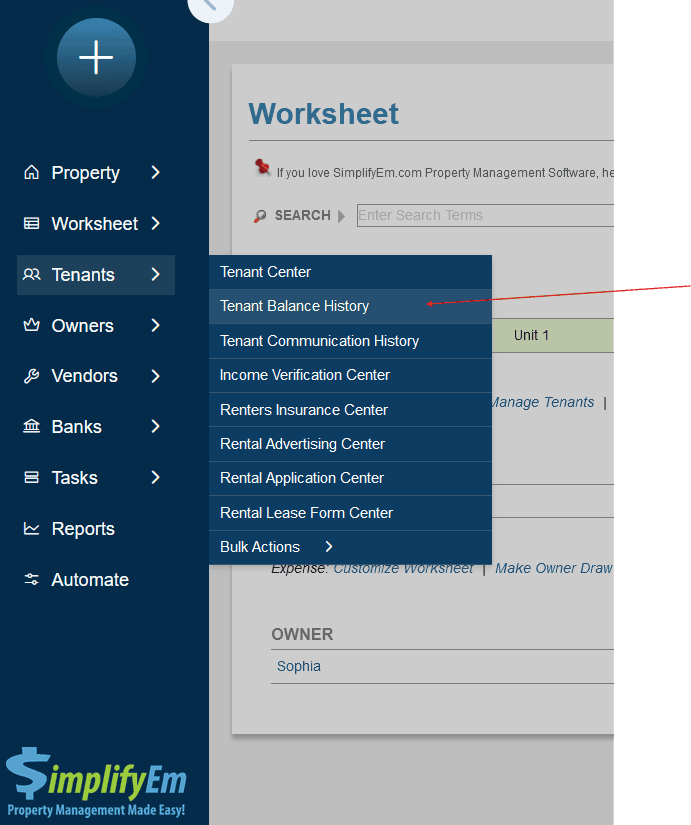
This functionality simplifies rent tracking, reducing manual work while allowing flexibility for changes, making property management more efficient.

