FAQ > Managing Property Owners
Where can I generate a list of property owners and their properties?
Steps to Generate Property Owner Contact Report
SimplifyEm.com Property Management Software enables you to easily generate a comprehensive “Property Owner Contact” Report, providing detailed information for all property owners and the properties they own. Here’s how to do it:
- Navigate to the Reports page from the main menu.
- Scroll to the Property Manager section and expand the Property Owner Contact Report option.
- Click the Generate button to display a complete list of property owners and their respective properties.
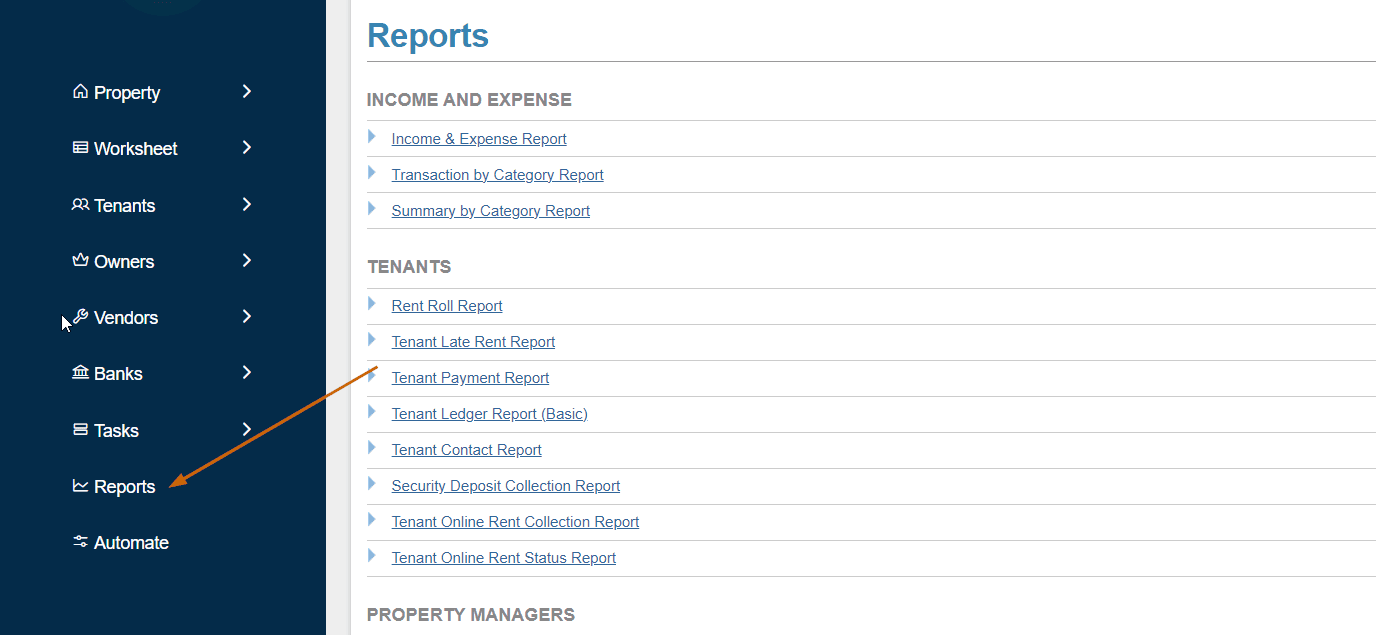
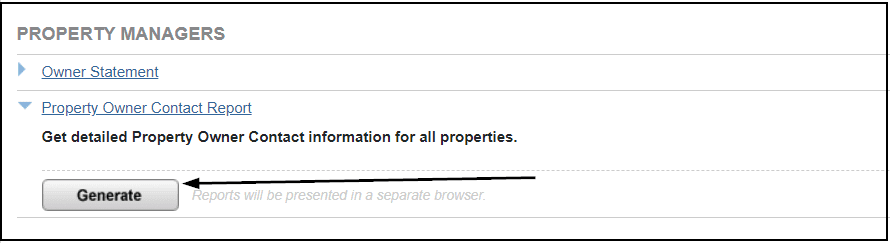
This report offers an organized overview, simplifying communication and management tasks by keeping key ownership details readily accessible.

