FAQ > Managing Tenant and Lease Agreement Information
Why can’t I assign a new tenant to a unit?
SimplifyEm.com Property Management Software does not allow multiple tenants to be assigned to the same unit at the same time. If a tenant is currently assigned to a unit, you will need to move out the previous tenant before assigning a new one. To ensure you track all transactions of the old tenant before moving them out, follow these steps:
-
Log Rent Transactions of the Old Tenant:
Navigate to the “Worksheet” module on the left and select the “Property Worksheet” for the relevant property. Enter all rent payments received from the old tenant in the appropriate row for that tenant.
-
Move Out the Tenant:
Once all past transactions are recorded, mark the tenant as moved out on the “Manage Tenants” page. This action will free up the unit, marking it as vacant and ready for a new tenant. Please refer to this link to know detailed steps on how to move out a tenant.
-
Add the New Tenant:
Now, you can enter the new tenant’s details and assign them to the same unit. Input the lease information for the new tenant, and SimplifyEm will create a new row on the worksheet specifically for the new tenant.
-
Continue Tracking Rent:
After assigning the new tenant, you can log all future rent payments on their designated row in the property worksheet, ensuring accurate records.
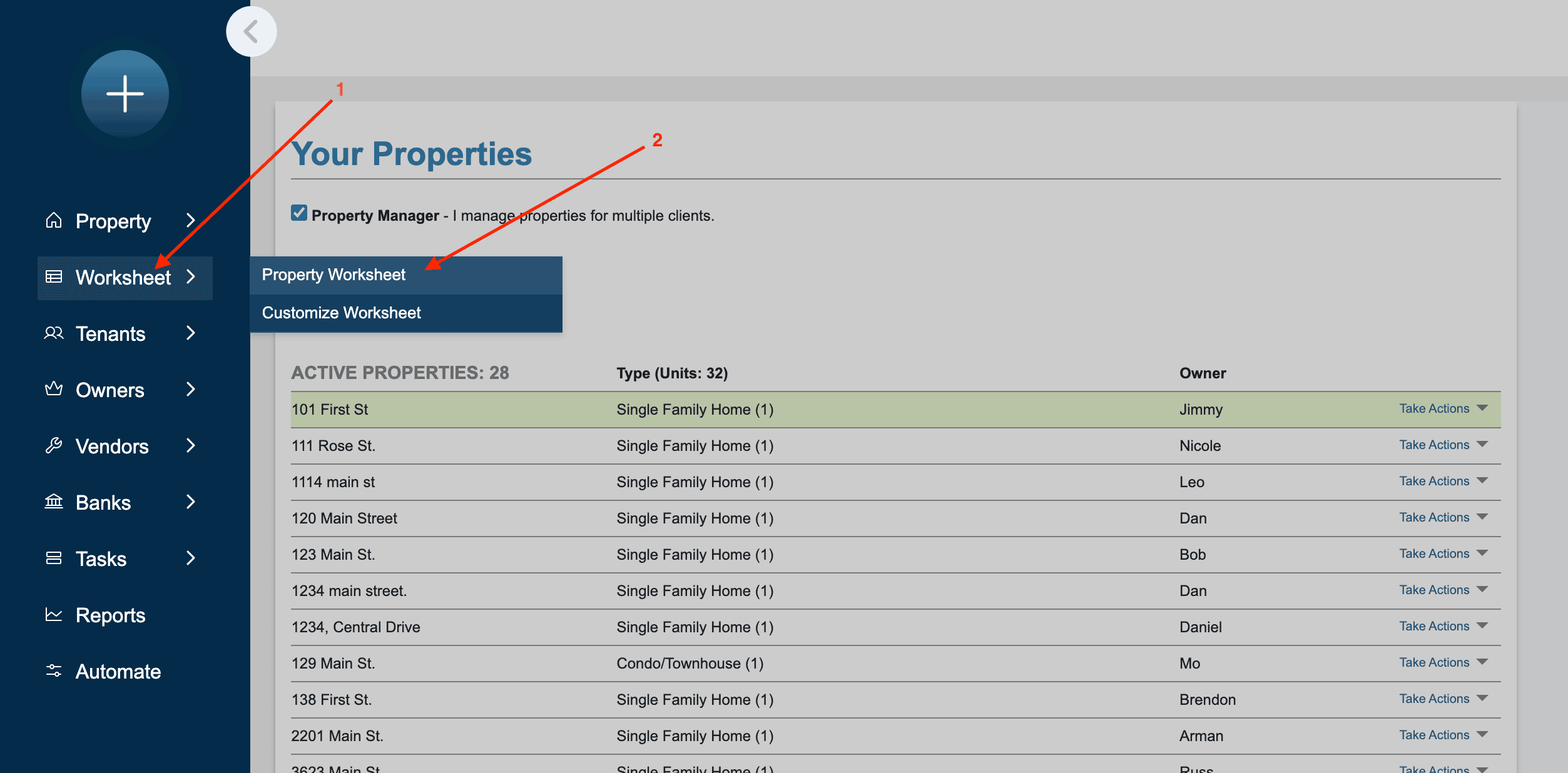
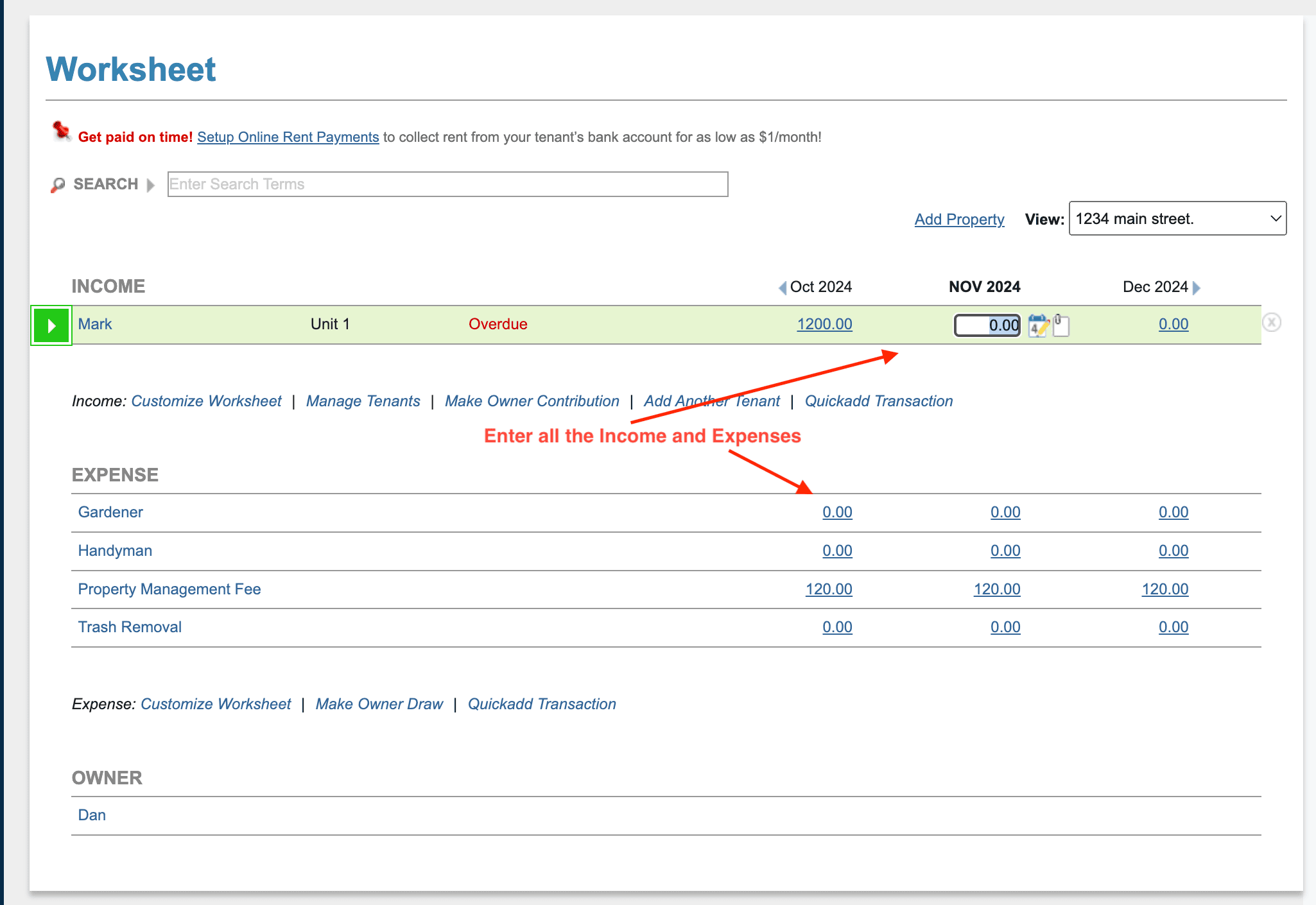
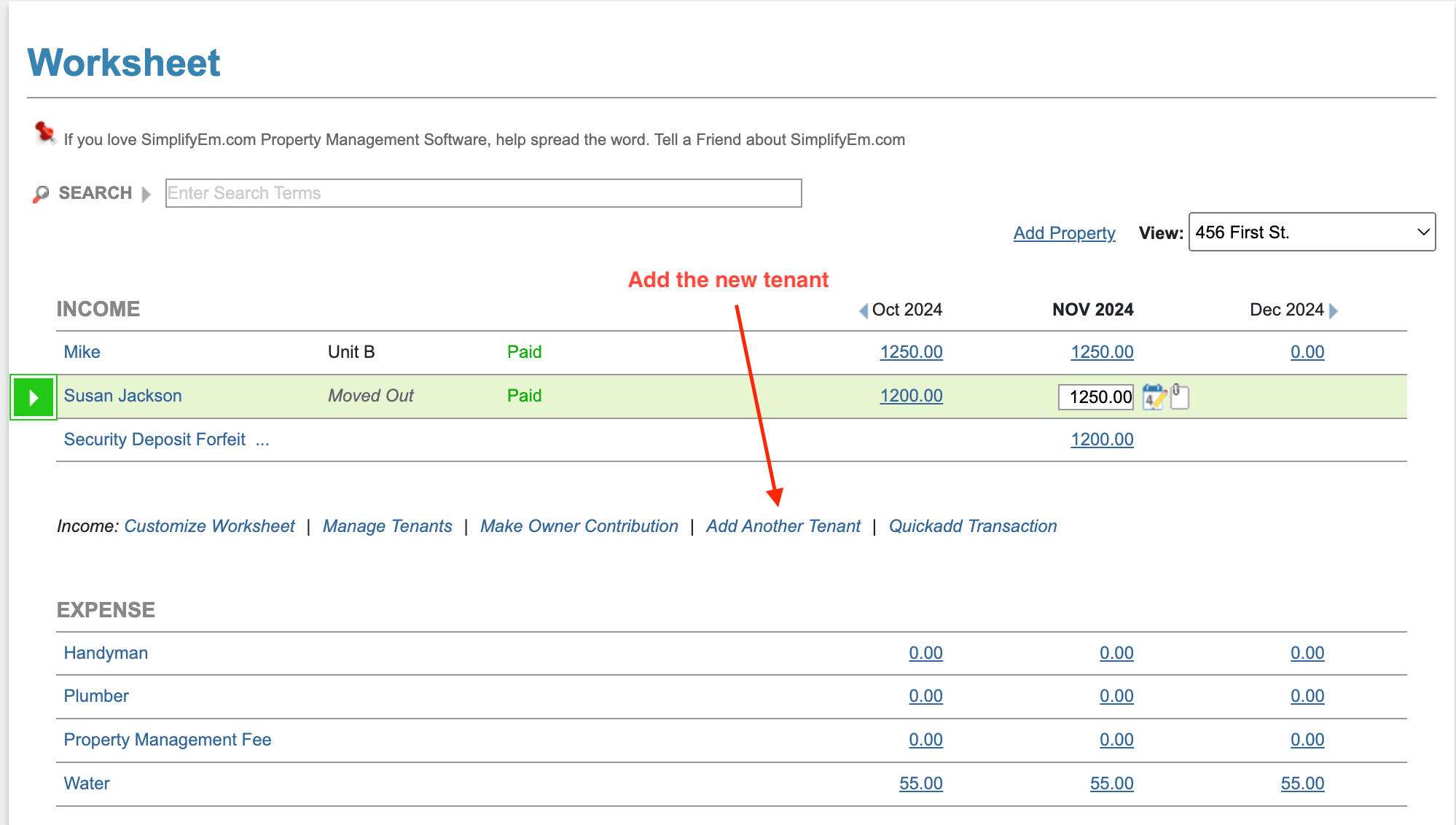
By following these steps, you can seamlessly transition between tenants and maintain a clear record of all rent transactions. SimplifyEm ensures that each tenant’s lease and financial history is kept distinct, helping you stay organized while managing tenant changes efficiently.

