FAQ > Online Rent Payments
Why do I see Online Rent Payment suspended  for a tenant?
for a tenant?
Online Rent Payments may be suspended for a tenant due to the following reasons:
-
The tenant changed their bank account.
When a tenant updates their bank account, they must verify the new account to enable online rent payments again. SimplifyEm Property Management Software will notify both you and the tenant once the verification is complete and online rent payments are ready to resume.
-
The tenant’s lease terms have expired in SimplifyEm.
If the lease terms have expired, online rent payments will be suspended. You will need to either renew the lease terms or mark the tenant as moved out in the system.
To update the lease terms:
- Navigate to Tenants > Tenant Center.
- Click on Take Actions next to the tenant’s name and select Edit Lease Info.
- Choose the option “I want to change the rent amount or due date for this tenant” and click OK.
- Enter the updated lease information and click Save.
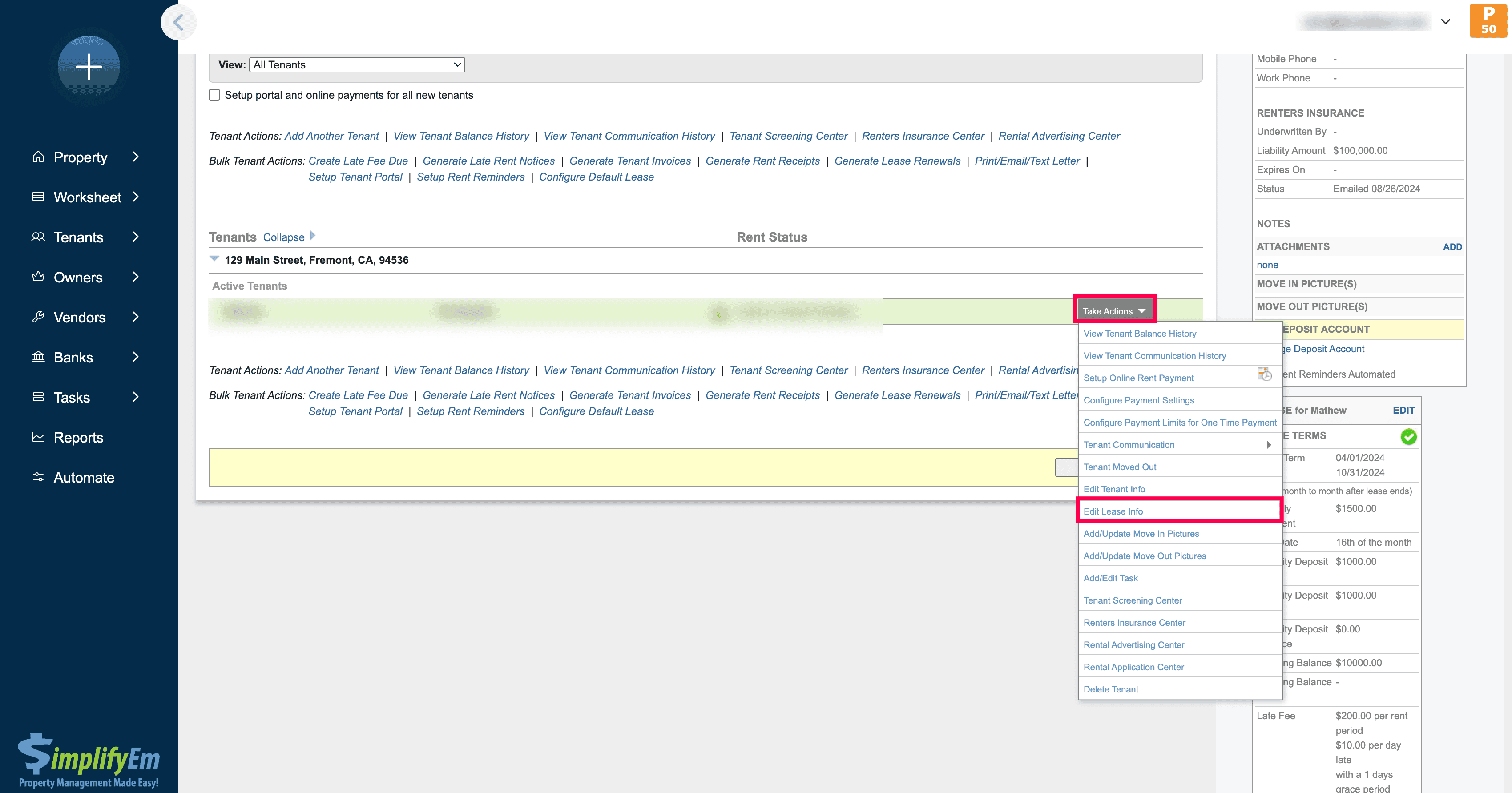
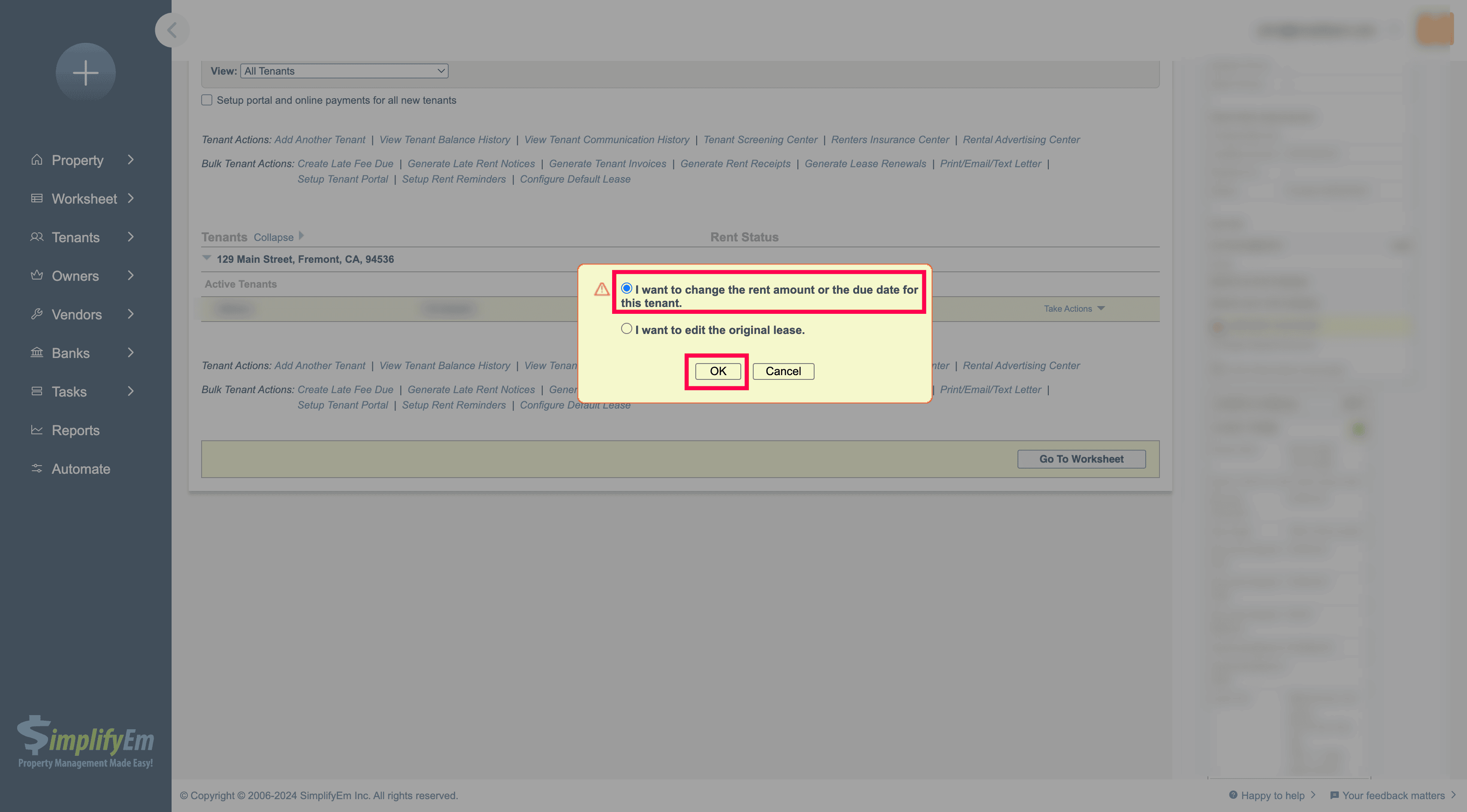
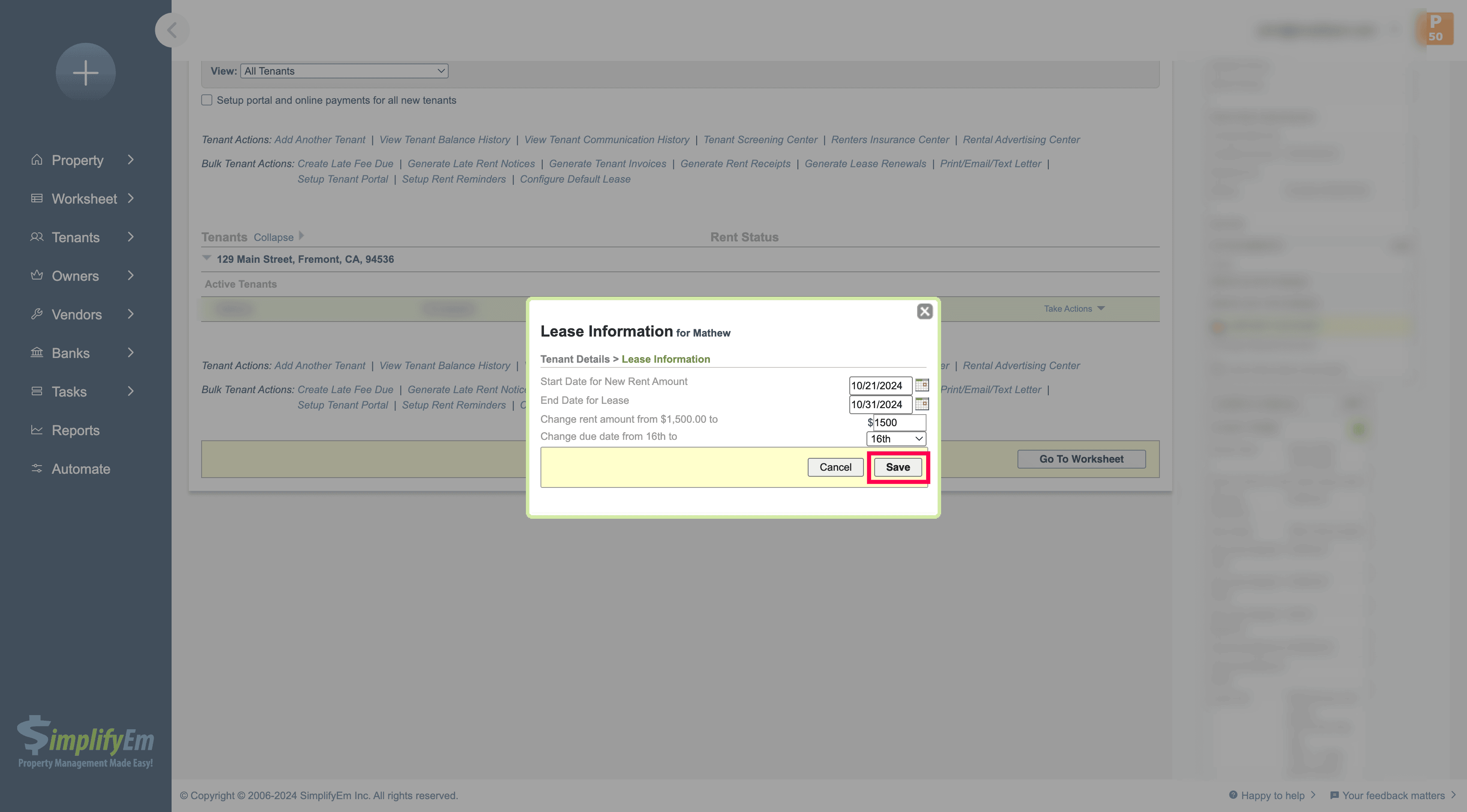
Whenever Online Rent Payment is suspended, SimplifyEm will notify both you and the tenant of the suspension and the steps needed to reactivate the payments.

