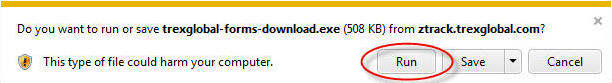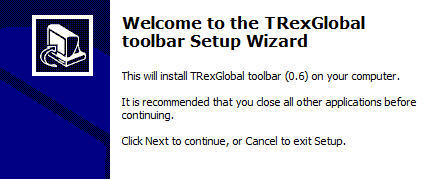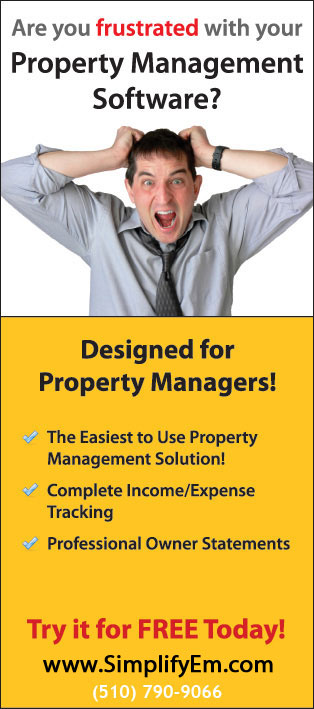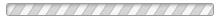.
1. Run and complete the download below.
2. Restart your browser to access the free form.
.
.
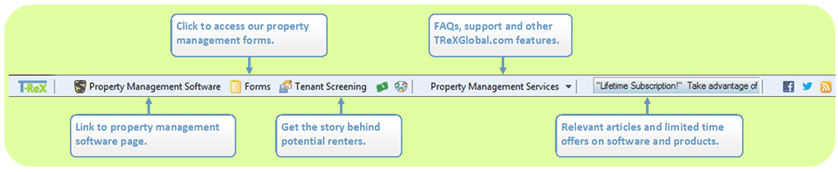
Internet Explorer Installation Guide:
1. Click the "Run" button in the dialog box to begin download.
2. Give permission to launch the Setup Wizard by clicking the "Yes" button in the dialog box.
3. Follow the steps in the TReXGlobal toolbar Setup Wizard to complete the installation.
4. Restart your browser once the download is complete.
If you need any help, please contact support@simplifyem.com.